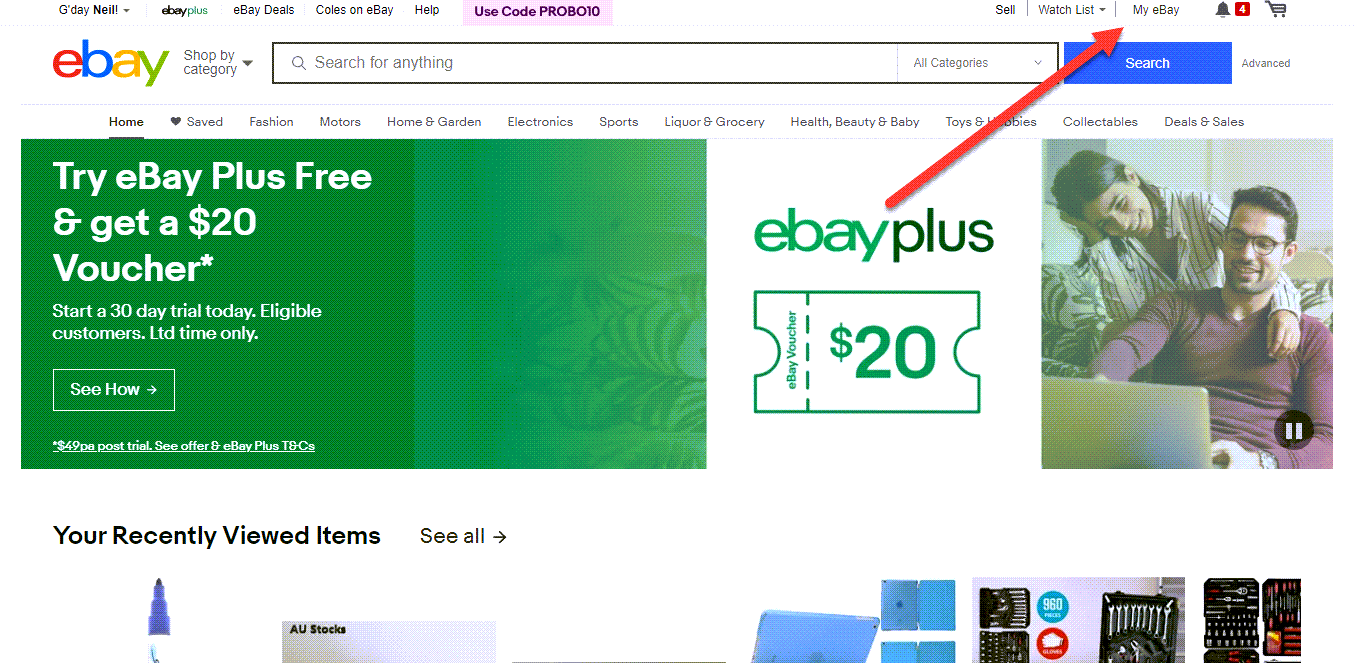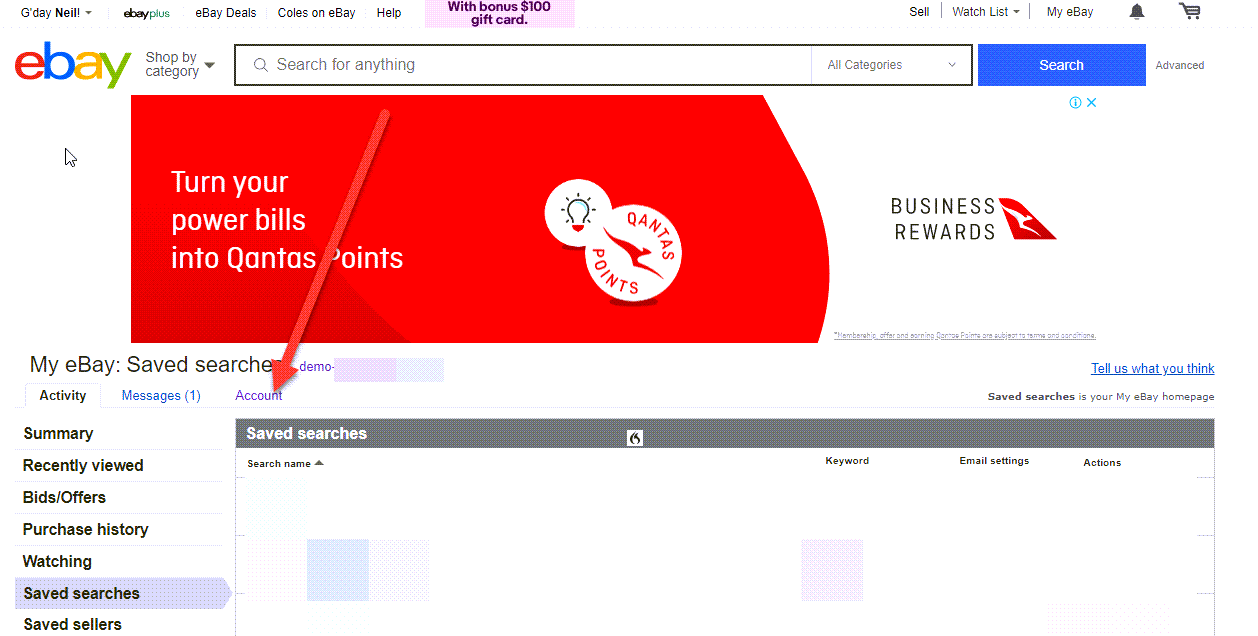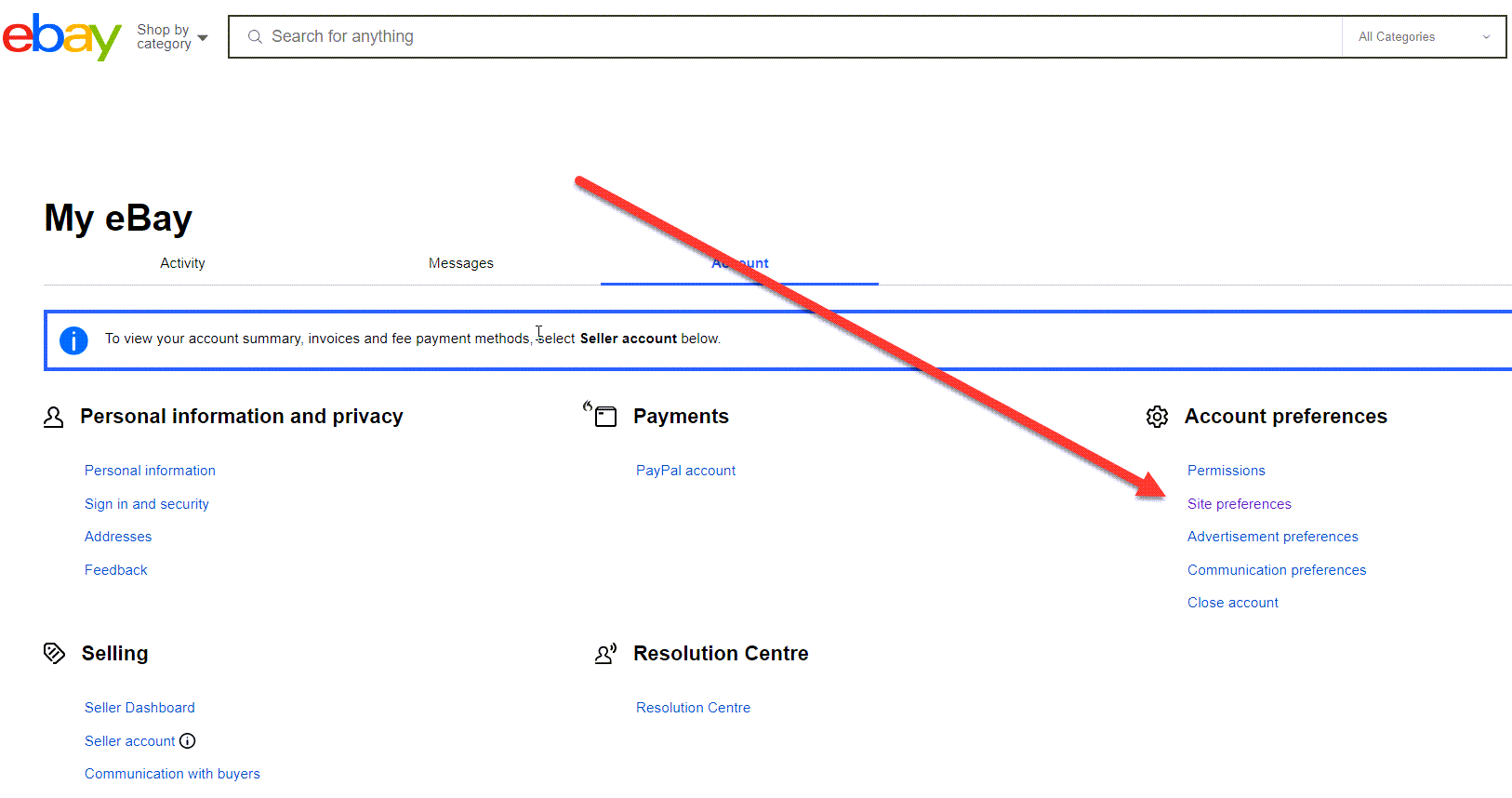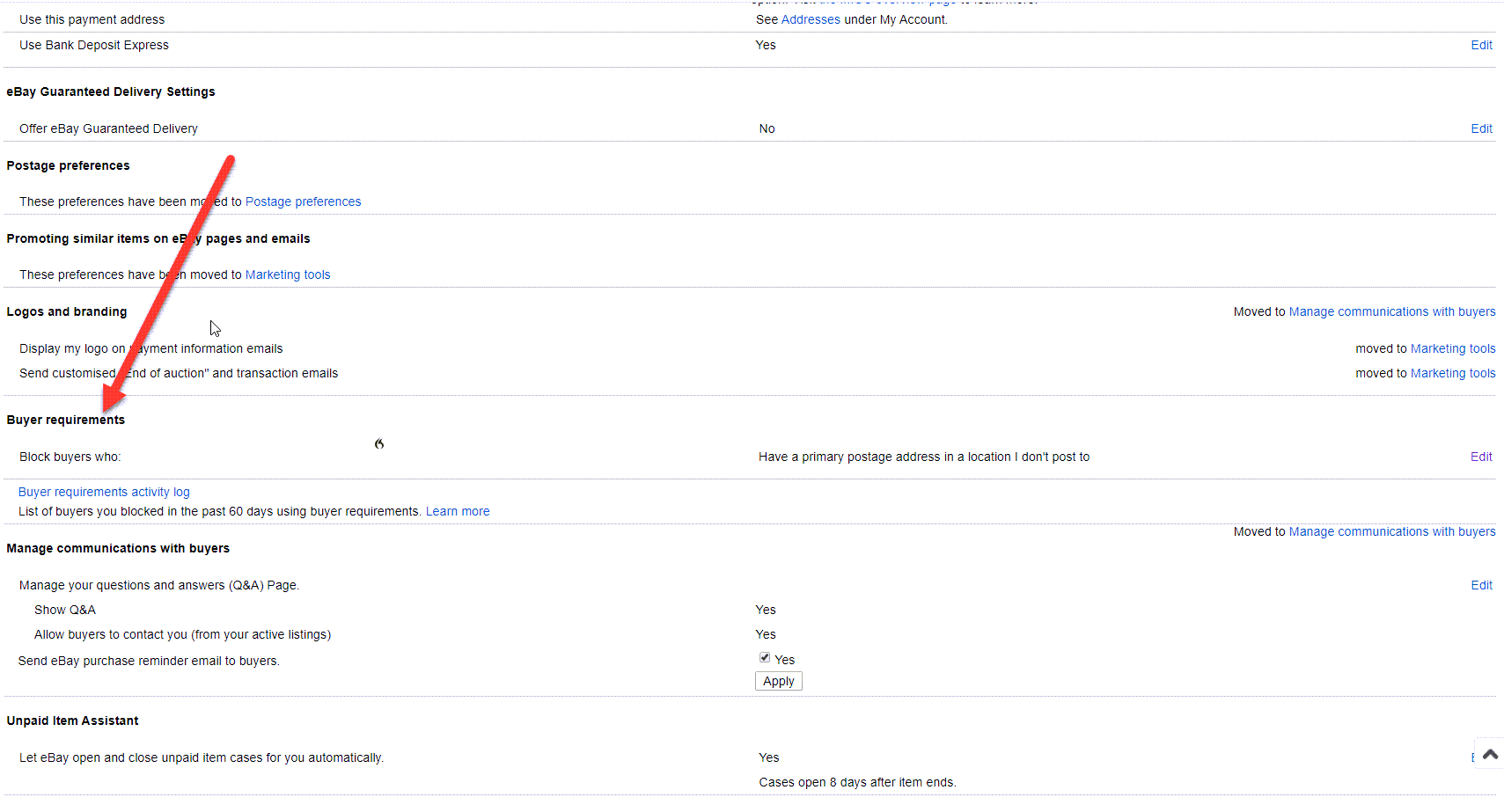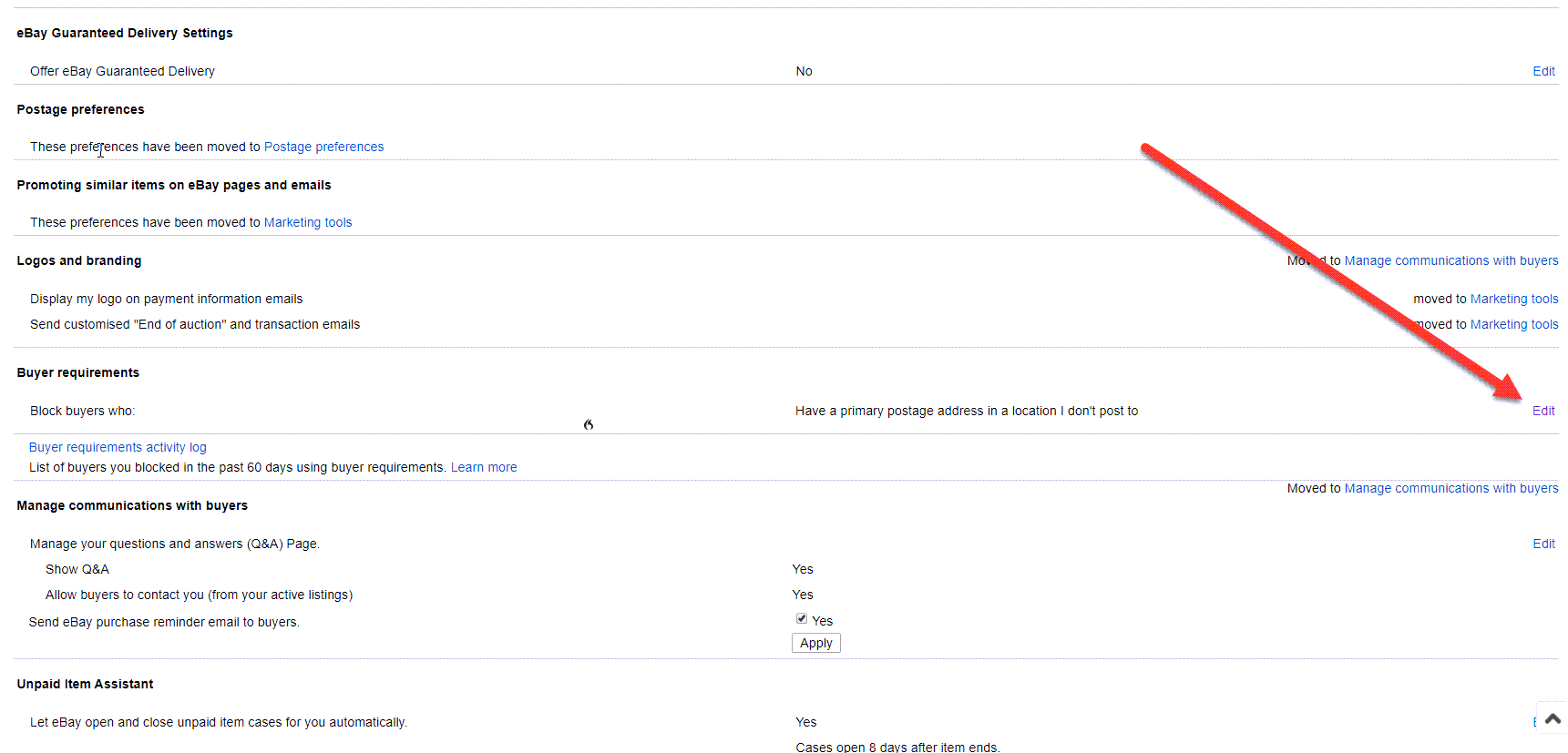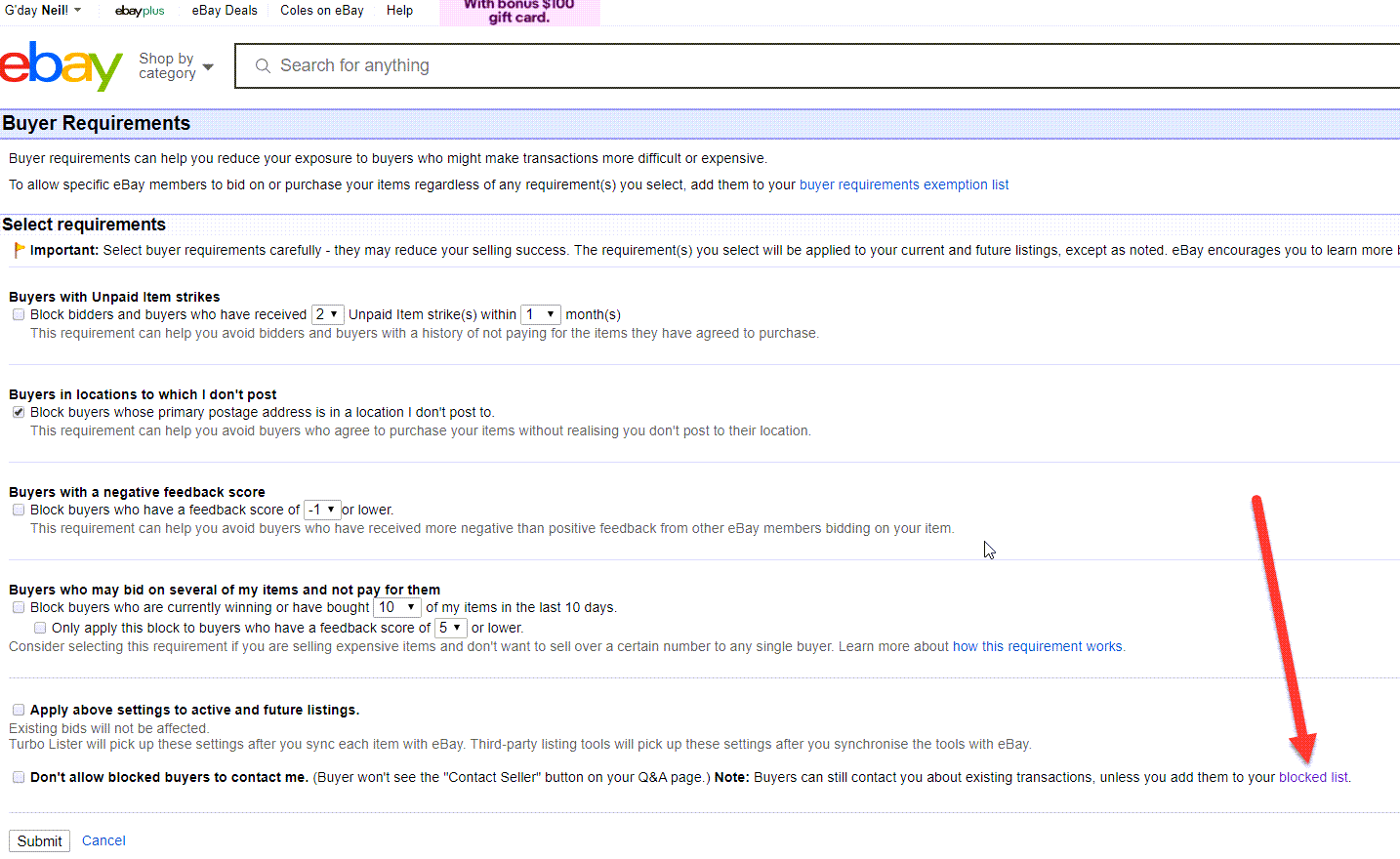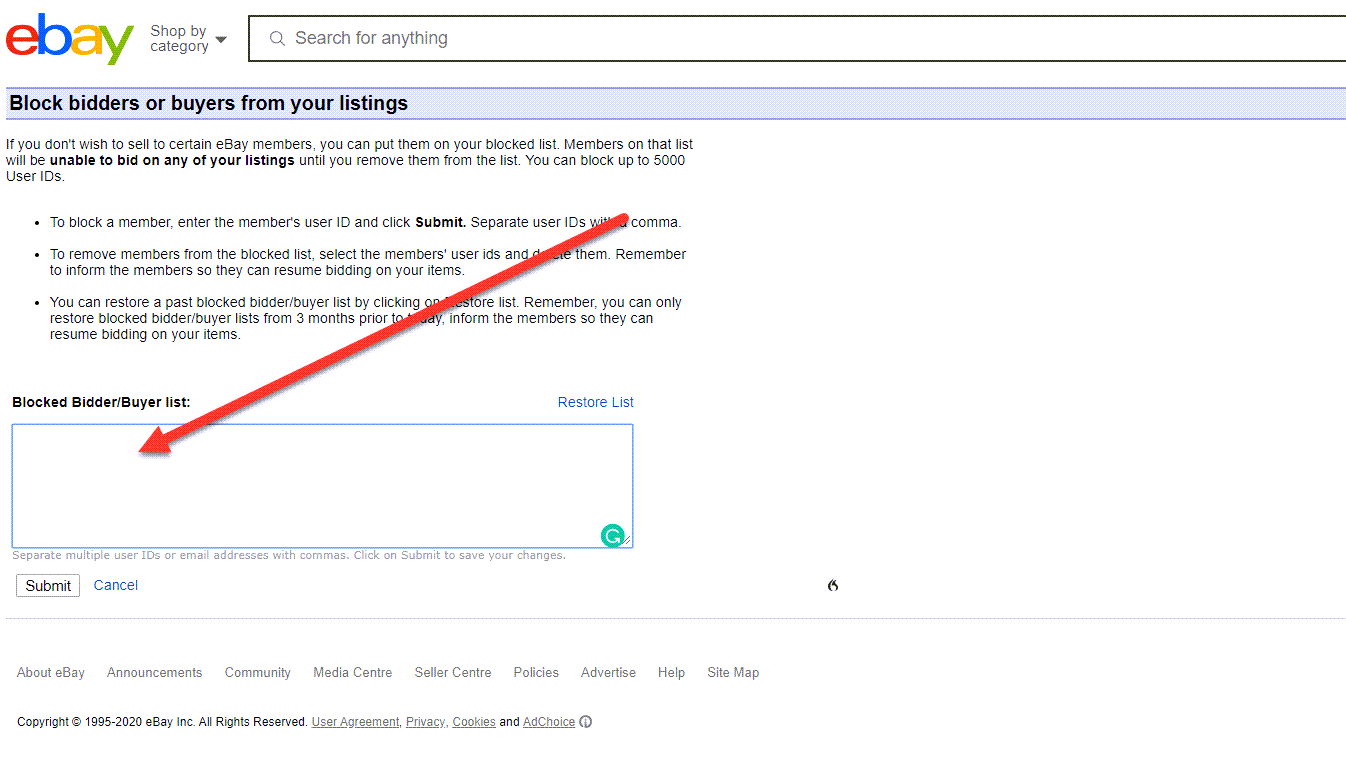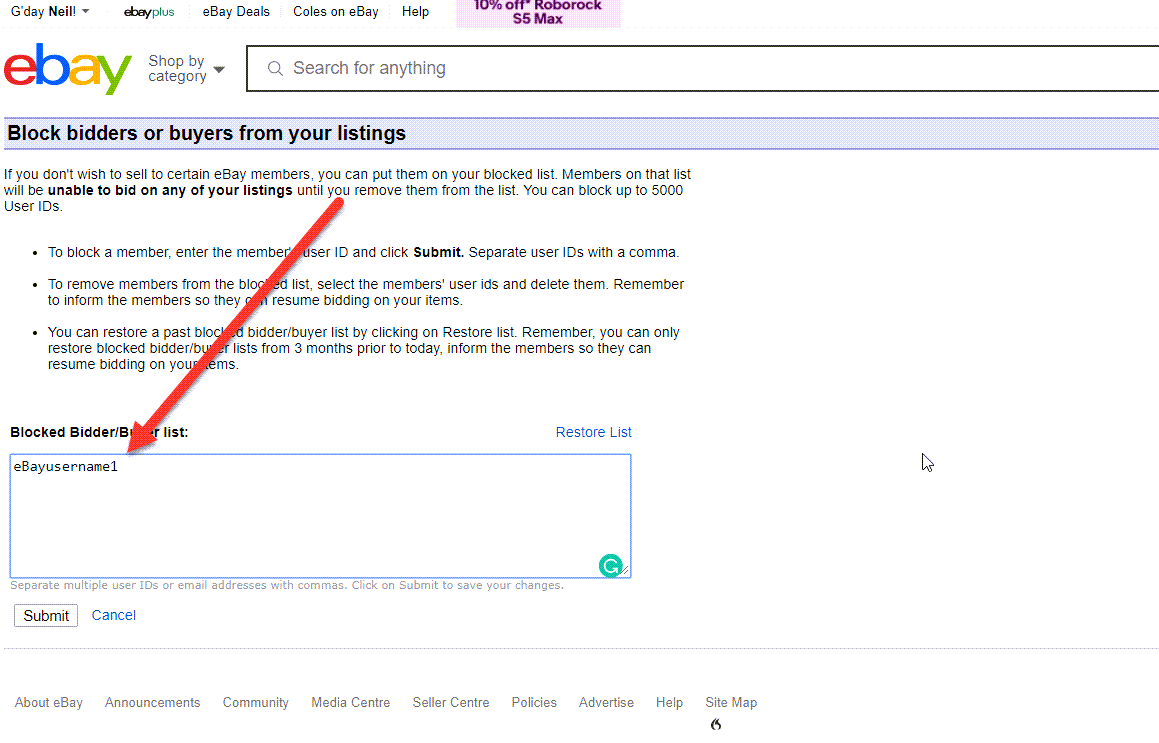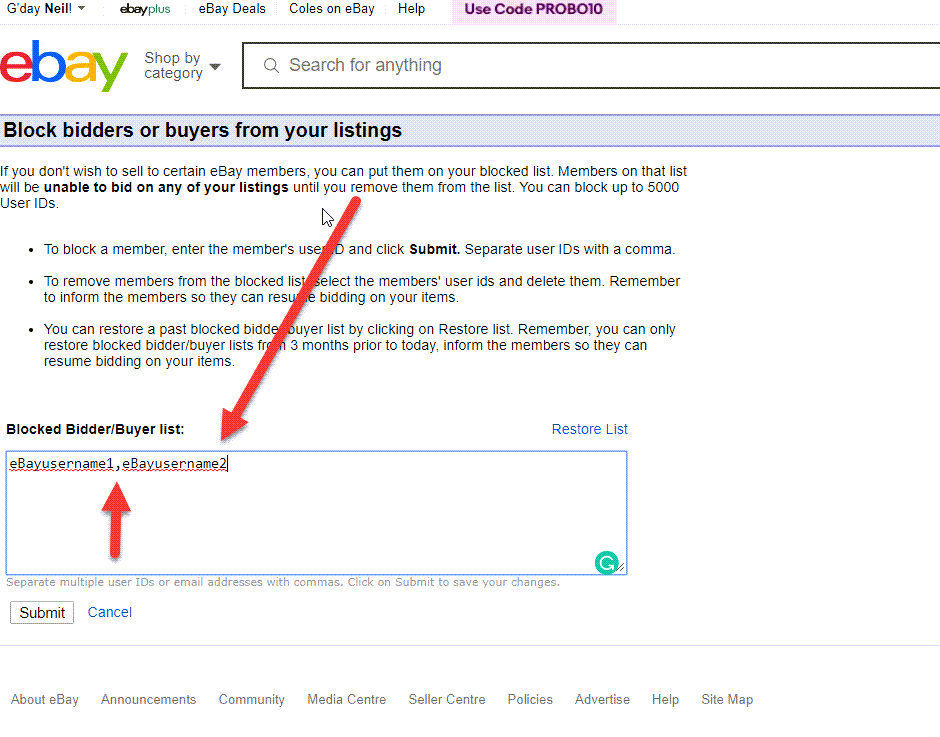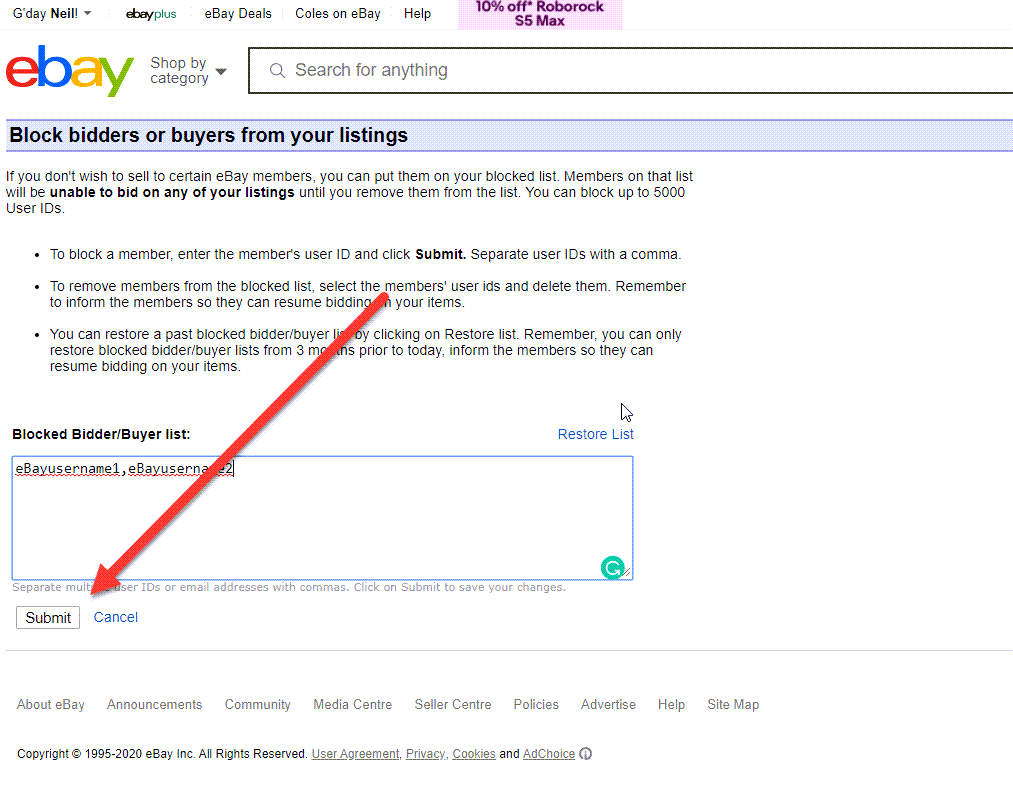Hey, guys, This is Neil Waterhouse. This week’s video shows how to block an eBay buyer.
How to block a buyer on eBay
You may want to block an eBay buyer because they continually purchase items but don’t pay for them or block ’em for any other reason. Okay, let’s launch straight into it.
Steps to block an eBay buyer
The first step to block an eBay buyer is to click on My eBay, which is that top right on the eBay homepage.
Next, click on Account.
Then Site preferences.
Then scroll down until you see Buyer requirements.
Click Edit.
Next, click on the words blocked list.
These two words are hyperlinked to the eBay blocked list page. You can see in this demonstration account,
we’ve not blocked any eBay buyers.
If you want to block an eBay buyer or an eBay user, you just simply write their eBay username
If you want to block an eBay buyer or an eBay user, you just simply write their eBay username here. For this example, I’ll make up an eBay username of, say, eBayusername1.
Now, make sure that when you block an eBay buyer’s username that you enter their username and not their eBay store name, as many eBay sellers have different store names to their eBay usernames. Now, if you wish to block more than one eBay buyer, you need to separate the usernames with a comma. For example, I’ll block another eBay buyer with another fictitious name of, say, eBayusername2.
Notice the separation of the usernames by comma and no spaces. Only use commas to separate the usernames. Don’t use spaces.
The last step is to click the Submit button
When you’re finished blocking one or more eBay buyers, the last step is to click the Submit button.
That’s it. Hope this video helped with showing you how to block an eBay buyer. That’s all for this week. Please scroll on down and leave me a comment below. And while you’re there, make sure you hit the subscribe button for more hints, tips, and automation strategies to make money on eBay and Amazon without leaving the comfort of your own home. Until next week, stay safe, list more, sell more. This is Neil Waterhouse.
How to add variations to ebay listing – Step by Step
How to open an eBay Account
https://www.neilwaterhouse.com/open
Why open an eBay Store?
https://www.neilwaterhouse.com/why-ebay-store
How to make $4,000 profit per week using eBay and Amazon
https://www.neilwaterhouse.com/4000-new
How to build a 7 digit Drop Ship business without leaving the comfort of your home. And using less than $100
https://www.neilwaterhouse.com/drop
How to open an eBay Store
https://www.neilwaterhouse.com/open-store
https://www.neilwaterhouse.com/7-digits