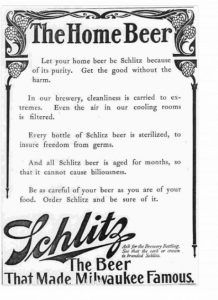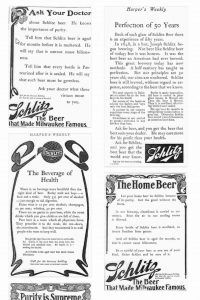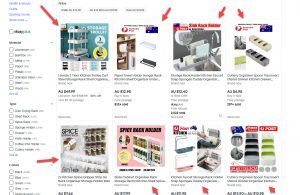How To Setup An eBay PPC Campaign
Transcribe of ” How To Setup An eBay PPC Campaign”
– Hi guys, Neil Waterhouse. In this week’s video, I’ll explain what eBay PPC or pay-per-click marketing is. And I’ll show you step by step how to set up a PPC campaign in eBay. And I’ll also share with you two other options to increase your sales on eBay if you don’t want to spend money purchasing clicks. In the industry, pay-per-click marketing is normally always referred to as PPC. If anybody new to this channel, my name’s Neil Waterhouse and I’ve been selling on eBay for 23 years.
I’m the author of “Million Dollar eBay Business From Home” and creator of DropShip Formula. So let’s launch straight into it. So what is pay-per-click marketing? Bottom line is, for a fee, eBay pushes your listings high at the search results, and even to the top of the eBay search results. As eBay states, one in five eBay purchases starts with a listing that appears at the top of eBay search results. These days, when you search for most items on eBay, you can see sponsored items are normally always listed first. Sponsored though, can be either a Promote listing or pay-per-click. As the name suggests with pay-per-click marketing every time a potential buyer clicks on your listing, you’re charged a fee for that click of say 5 cents irrespective of whether or not the item sells.
This is different to eBay Promote listings. With eBay Promote listing, you’re only charged the Promote listing fee if and when an item sells. If the item does not sell with Promote listings, you’re not charged. I’m not going to go into Promote listings in this video as I’ve done that before in a previous week’s video. But if you missed that video, I’ll put a link on the screen and below. Although PPC marketing is relatively new for eBay, it is not new in the industry. And this is version 2.0 for eBay.
We were one of the beta testers for version one. What must have been 10 years ago. Over the last 20 years, we’ve been running PPC campaigns on many other platforms including Google AdWords, Facebook, Amazon, Bing, AdRoll, and many others. And also with eBay when the head version one running, must be, some say it must be closer to 10 years ago now. The whole idea with pay-per-click marketing it’s obviously to make more profit than you spend buying clicks. We like to use the double rule. So for every dollar you spend buying clicks the goal is to double your money. So if you spend $1 buying clicks the goal is to make at least $2 profit. So if you spend $100 on PPC ads, the goal is to make at least $200 profit, et cetera.
Now, one of the great things with eBay PPC is you can start off small and test the water by setting a daily spend limit from $1 per day, as I’ll show you. One question I’ve had a gazillion times over the last 20 years of doing PPC advertising is, how much should I spend? My answer is always the same. If you set up a proven PPC campaign, where for every dollar that you spend, you get back say, $2. How much would you spend? The answer is, you normally open the throttle and buy as many clicks as eBay will sell you. However, you always open the throttle gradually and keep monitoring the results. Because as a general rule with most PPC platforms the more you spend, the more the quality of the click drops. This is especially the case with platforms like Facebook PPC. So let’s launch into how to set up a PPC campaign on eBay. For the this demonstration, I’ll set up a brand new campaign on our demonstration account. From any page on eBay, click on My eBay. And that should take you to the eBay Seller Hub.
If you’re not seeing the eBay Seller Hub, Google eBay Seller Hub define the correct link for your country. From Seller Hub click on Marketing then Create new campaign. Then under Advanced, click on Create campaign. Now you should see the Create new campaign page. On this page, enter a name for your campaign. For this demonstration I’ll call it Demonstration, and I’ll set a maximum ad spend for this campaign of $10 per day. You can set a maximum as low as $1 per day. If you set a limit of say $1 per day that is the maximum eBay will charge you per day. Next, set the date that you wish to start the campaign and an end date. For this demonstration, I’ll leave it set to the default of Continuous.
So the campaign will keep on running continuously. Next, add a name for your ad group. Again, I’ll use the word Demonstration. Next, click on Add listings. Then tick the listing or listings that you wish to promote with PPC. In this demonstration account there are three items in this account. I’m going to promote one of them. After you’ve checked the checkbox, next to the item or items, click the Add button. Here you can add your keywords and or eBay may suggest keywords. For this product, eBay is not suggesting any keywords. If this happens to you, here are two quick ways to find keywords using the free eBay and Google auto suggestion tools. To find the most search for keywords for say barbecue smoker, go to eBay and in the search box, start typing in your keyword phrase, i.e barbecue smoker, or this goes BBQ smoker. When you do this, the eBay auto suggestion tool will automatically share the most search for similar keyword phrases. Another free, quick way to find more keywords is Google’s auto suggestion tool. For example, let’s use the barbecue smoker example. Go to Google and start typing the keyword phrase for your product. As you start typing, Google will auto suggest other popular keyword phrases.
Also, if you do the search for the keyword phrase on your barbecue smoker, at the very bottom of the Google search, Google will show you more popular keyword phrases. You can also use the Amazon auto suggestion tool that works in the same manner. If you’re still stuck finding keywords, I’ll put a link on the screen and below to a previous week’s video showing how to do keyword research for free. Once you collected your relevant keyword phrases enter the relevant keyword phrases here. Next you need to choose whether you want to rank for the exact matches or phrase match. Before I explain the difference between exact match and phrase match, it’s very important to understand the buying cycle of most human beings.
So don’t waste your money bidding on the wrong keyword phrases. As an example, let’s say somebody wants to purchase a new digital camera. To start their buying cycle, the first keyword that person may use is digital camera reviews. When somebody is searching for reviews, normally that person is not yet ready to purchase. They’re not that advanced through their buying cycle. They’re still in the research mode. If you’re buying clicks for camera reviews, you’re more than likely to not get any sales. You’ll just get a lot of clicks, but a very, very low amount of sales. However, once this person has completed their research and they finally work out that they, or the camera they want to purchase let’s say a Canon EOS M50 Mark II. Now that is the keyword phrase that will convert the sales. When you’re bidding on keywords you want to use keywords that buyers use at the end of their buying cycle to purchase the item.
Not keywords they use at the beginning of their buying cycle. So going back to the question of exact match or phrase match. With exact match, if your keyword phrase is Canon digital camera, eBay will only show your ad when people search for Canon digital camera. However with phrase match, your ad will also show when somebody searches for Canon EOS digital camera. Now as a general rule, when starting a new campaign we use phrase match. Later on you can look through the data to see exactly which keyword phrases get sales. And then you can increase the ad spend for those keyword phrases. And more importantly, turn off the keyword phrases that just cost you money and get no sales. PPC advertising is all about finding which keyword phrases convert sales and then turn the throttle up on those keyword phrases. And even more importantly, shutting down the keyword phrases that do not convert, as they just cost you money. As a general rule, long tail keyword phrases get less traffic but much higher sales conversions.
A long tail keyword phrase is like Canon EOS M50 Mark II. A short tail keyword phrase is Canon camera. Think of a mouse long tail or a short tail. Anyway, once you’ve added your keyword phrase you need to choose how much you’re willing to spend per click. Here, eBay will show you a suggested rate, which is based on how many other people are bidding on those keywords or those keyword phrases. For this demonstration, I’ll use the suggested rate for all of the keywords. Next, click the Launch button. And that’s it. You created your first eBay PPC campaign. Now, it’s critical that you closely monitor your campaign.
Like I mentioned, PPC advertising is all about finding which keywords convert and then open the throttle up on those ones. And even more importantly, this is so critical. Showing down the keyword phrases that don’t convert, as they just cost you money. If you want to know more about how to potentially increase sales of any eBay listings by a factor of 16 without spending any money on advertising, make sure you check out this video over here. If you have any questions please leave them in the comment section below. And if you found any value on this video, please give a thumbs up and make sure you hit the Subscribe button to the No Fluff ad Free channel that teaches step by step how anybody can make a full-time living from their home using less than $100. Until next week, stay safe. List more, sell more.
✅How to find hot keywords for eBay
https://www.neilwaterhouse.com/keywords
✅How to sell more on eBay – Promoted Listings – 130% increase
https://www.neilwaterhouse.com/promoted
✅ How To Make $1,000 Profit Per Week Dropshipping On eBay
https://www.neilwaterhouse.com/1000-week/
✅ How to increase eBay Sales Fast
https://www.neilwaterhouse.com/ebay-opt
🚀 Beginners Guide To Starting an eBay Business.
https://www.neilwaterhouse.com/beginners-guide-to-starting-an-ebay-business/
✅ How to find eBay Best Sellers in 5 Steps https://www.neilwaterhouse.com/find-ebay-best-sellers
✅Overseas Virtual Assistants From $1 Per Hour
https://www.neilwaterhouse.com/va1
✅Beginner’s Guide to Starting an eBay Business
https://www.neilwaterhouse.com/start
✅Beginner’s Guide to Starting an Amazon Business
https://www.neilwaterhouse.com/amz-start
✅eBay Dropshipping | Top 8 Secrets | 23 Years Selling On eBay https://www.neilwaterhouse.com/ebay-sec-1/
🎬 My Free- Step By Step – Dropshipping Course – Dropship Formula™ https://www.neilwaterhouse.com/drop
✅Here is a free list of 934 popular dropship suppliers all over the world including Australia. https://www.neilwaterhouse.com/ds-suppliers
✅Check the ebay dropshipping secrets. eBay Dropshipping – Secret 1
https://www.neilwaterhouse.com/ebay-sec-1/
✅How To Build a 7 Digit Dropship Business – Step By Step
✅How and where to find overseas staff from $1 per hour Click here
✅This might also be interesting for you: