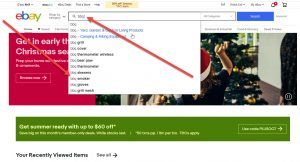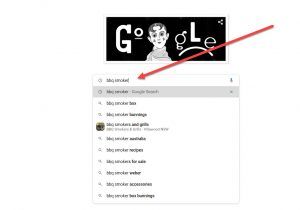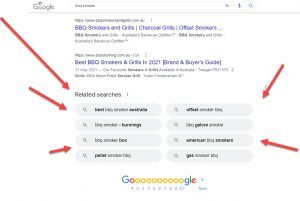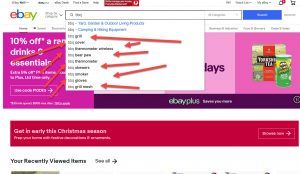How To Sell More On eBay
Transcribe of “How To Sell More On eBay | eBay Title Optimization”
How To Sell More On eBay
Hi guys, Neil Waterhouse. I’m doing a series of videos about how to sell more on eBay by beating your competitors listings as over 95% of listings on eBay are not fully optimized, and you only need to know one more optimization technique than you competitor to beat them.
Ebay title optimization
This week’s video it’s eBay title optimization as you can over double your traffic and eBay sales by adding more relevant keywords to your title as I’ll show you. But before I get started, make sure you hit the subscribe button to the no fluff, ad-free channel that puts out weekly videos teaching step-by-step how anyone can build a seven-digit automated online dropship business from their home from scratch, and using less than $100. So let’s launch straight into it.
What an eBay title is?
Now, just in case they’re any newbies watching this video and you’re not 100% sure what an eBay title is, here’s an example of an eBay listing title. The title is your description of what your listing on eBay, and eBay allows your 80 characters in the title to describe the item that you’re selling. The more relevant keywords that you fit into the 80 character title, the more traffic your listing will get, and the more you’ll sell on eBay. By relevant, I mean keywords that people type into the eBay search box to find the item that you’re selling.
It’s crucial that you title has keywords that people search for
It’s crucial that you title has keywords that people search for. Now don’t use keywords that nobody searches for like, “look”, you know, exclamation mark, exclamation mark, exclamation mark, or, you know, “wow” spelt W-O-O-O-O-W, or words like cool or hot or must-see, et cetera. And also don’t use characters that nobody searches for like dollar signs, brackets, tildes, asterisks, et cetera.
Most searched for keywords and keyword phrases
These keywords and characters are just wasting the 80 characters that eBay allows you to use in your title. Instead of using keywords that nobody searches for, replace them with the most searched for keywords and keyword phrases, which is what this video is all about. Over the last 20 plus years of using eBay, myself and my team, we’ve used and tested a gazillion different keyword tools for doing this keyword research, and being a registered eBay developer, we’ve also created our own keyword research tools.
We’ve also created our own keyword research tools
However, 99% of the time, you don’t need to use these third-party tools for keyword research. What I’m going to show you today is all free from eBay, and it’s the same strategy that myself and my team use to find more relevant eBay keywords every day. What I like about this strategy I’m going to show you now is, you’re getting the keywords straight from the horses mouth, in this case, from eBay.
Ebay is telling you what keywords people are searching for the most
In other words, eBay is telling you what keywords people are searching for the most. Let me show you. Let’s say, for example, you want to list this barbecue smoker. Step one is to go to eBay and in the search box, start typing a keyword or keyword phrase. And as you type, eBay’s auto suggestion tool automatically suggests other keywords or other keyword phrases.
These keywords are automatically ranked for you
These keywords are automatically ranked for you with the most searched for keyword phrase appearing at the top. As you can see, after I type in barbecue or BBQ, one of the suggestions is BBQ smoker. Now, if I keep typing and adding more keywords, eBay automatically suggests more relevant keywords. Here you can see, I’ve typed in barbecue smoker and eBay is now automatically suggesting more relevant keywords for the keyword phrase, barbecue smoker.
These keyword phrases are all sorted for you
Again, these keyword phrases are all sorted for you by which is the most public keyword phrase with the most public keyword phrase at the top. eBay doesn’t tell you how many searches a keyword phrase gets, but it doesn’t matter. All we care about is which keywords and phrases get the most traffic. Now we can do exactly the same thing with Google.
Google, again, auto-suggests more relevant keywords or keyword phrases
If I go to Google and search barbecue smoker, Google, again, auto-suggests more relevant keywords or keyword phrases, and these keyword phrases are also automatically sorted by which phrase gets searched for the most, with the phrase at the top getting the most searches. Now with Google, if you do a search for say, barbecue smoker, if you scroll to the bottom of the page, Google has a second feature where it shows related searches.
Ebay gives the most weight to the first 30 characters of the title
So, when adding more relevant keyword phrases to your eBay title, eBay gives the most weight to the first 30 characters of the title. So put your most relevant, most searchful keywords in the first 30 characters of you’re 80 character title. If you want to know more about optimizing eBay listings to sell more on eBay, I’ll put a link on the screen to previous week’s video explaining the 16 times rule of how to increase the sales of an eBay listing by a factor of 16.
Hit the subscribe button to the no fluff, ad-free channel
Please let me a comment below, and while you’re there, make sure you hit the subscribe button to the no fluff, ad-free channel that puts out weekly videos teaching step by step how anyone can build an automated seven-digit online business from their home from scratch using eBay and Amazon, and using less than $100. Until next week, stay safe, list more, sell more. This is Neil Waterhouse.
How to increase eBay Sales Fast https://www.neilwaterhouse.com/ebay-opt
How to increase eBay Sales – 16 Times Rule https://www.neilwaterhouse.com/ebay-16
Understanding eBay’s Cassini Search Engine To Get More Sales https://www.neilwaterhouse.com/cassini
How to make $4,000 per month online using less then $100 https://www.neilwaterhouse.com/4000-new
My Free- Step By Step – Dropshipping Course – Dropship Formula™ https://www.neilwaterhouse.com/drop
How and where to find overseas staff from $1 per hour https://www.neilwaterhouse.com/va1
How to find eBay Best Sellers in 5 Steps https://www.neilwaterhouse.com/find-ebay-best-sellers
eBay Dropshipping | Top 8 Secrets | 23 Years Selling On eBay https://www.neilwaterhouse.com/ebay-sec-1/
Here is a free list of 934 popular dropship suppliers all over the world including Australia. https://www.neilwaterhouse.com/ds-suppliers
Check the ebay dropshipping secrets. eBay Dropshipping – Secret 1
https://www.neilwaterhouse.com/ebay-sec-1/
How To Build a 7 Digit Dropship Business – Step By Step
How and where to find overseas staff from $1 per hour Click here
This might also be interesting for you:
How To Find Buyers Email Address – Oct Update