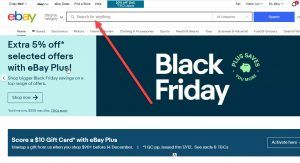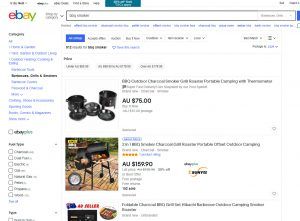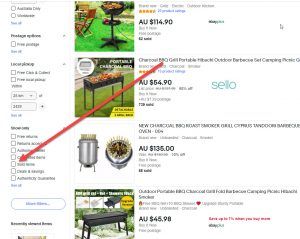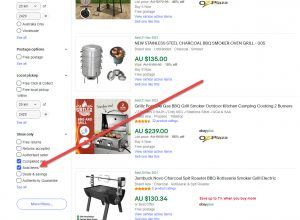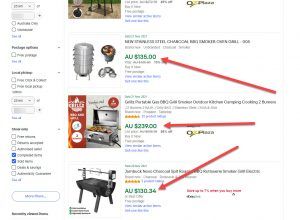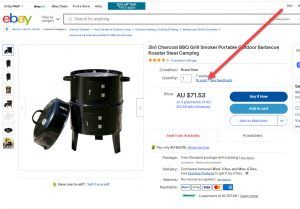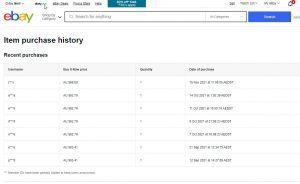How To Find Sold Items On eBay | eBay For Beginners
Transcribe of “How To Find Sold Items On eBay | eBay For Beginners”
Hi guys, Neil Waterhouse. This week’s video is how to see sold items on eBay, which is part of a series of videos I’m doing about eBay for beginners. So let’s launch straight into it. Let’s say for example, that you want to drop ship this barbecue smoker on eBay. And you want to see how much these barbecue smokers have recently sold for.
Get at any page on eBay then in the search box
All you need to do is, get at any page on eBay then in the search box, type in your search phrase. So in this case, I’ll type in barbecue smoker, and then click the blue search box. Now eBay will show you all the search results for barbecue smoker. Now scroll on the left-hand side until you see the checkbox sold items. Now check the sold items checkbox and bingo.
You can see all the sold items on eBay for your search phrase
Now you can see all the sold items on eBay for your search phrase, buy barbecue smoker. Now, note that after you click the sold items checkbox, eBay then shows all the prices in green. This means that the items are sold when the prices are shown in the green color.
Click on any of the items and where it says the number sold 15 times
Next, if you want to see the date and time that any of these items sold, click on any of the items and where it says the number sold 15 times in this case with this item, click on the number sold I the number 15, and now you can see the date that each item was sold and also the price that each item was sold for in the last 90 days. If you want to see more hints, tips and tricks to make money on eBay, make sure you hit the subscribe button. Until next week, stay safe. Let’s more sell more. This is Neil Waterhouse.