This video shows eBay keyword tools to find the the most popular and most searched for keywords.
eBay Keyword Tool
I wanna show you several eBay keyword tools we use. so you can find the most popular and most searched-for keywords. And then you can use those keywords to optimize your title in your eBay listings. I’m also gonna show you. How to quickly see how much competition there is for each keyword, or keyword phrase.
How to quickly see how much competition there is for each keyword, or keyword phrase
What I’m gonna show you in this week’s video is exactly the same. Whether you’ve got a full-time or a part-time eBay. Import or drop-ship business or you’re just starting off and you’re just looking to sell a few items. Or used items lying around the house. Okay, let’s get started! The first eBay keyword tool is eBay’s auto suggestion tool. Also known as the eBay search box.
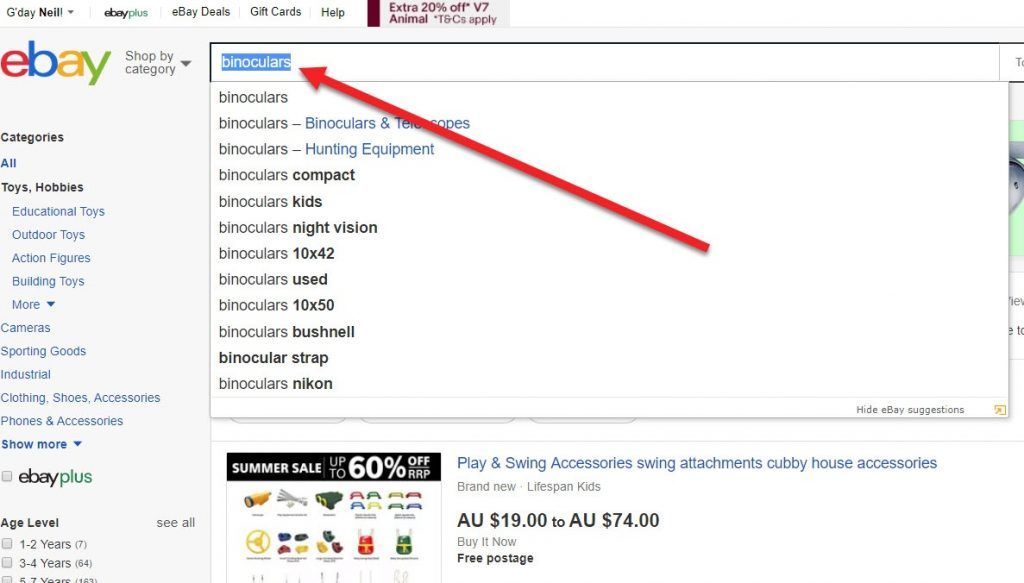
The first eBay keyword tool is eBay’s auto suggestion tool, also known as the eBay search box
For all the different keyword tools I’m gonna show you. I’ll use the same keyword to search on, in this case binoculars. So for the first example, go to the eBay search box and type “Binoculars.” As you can see from the screenshot.
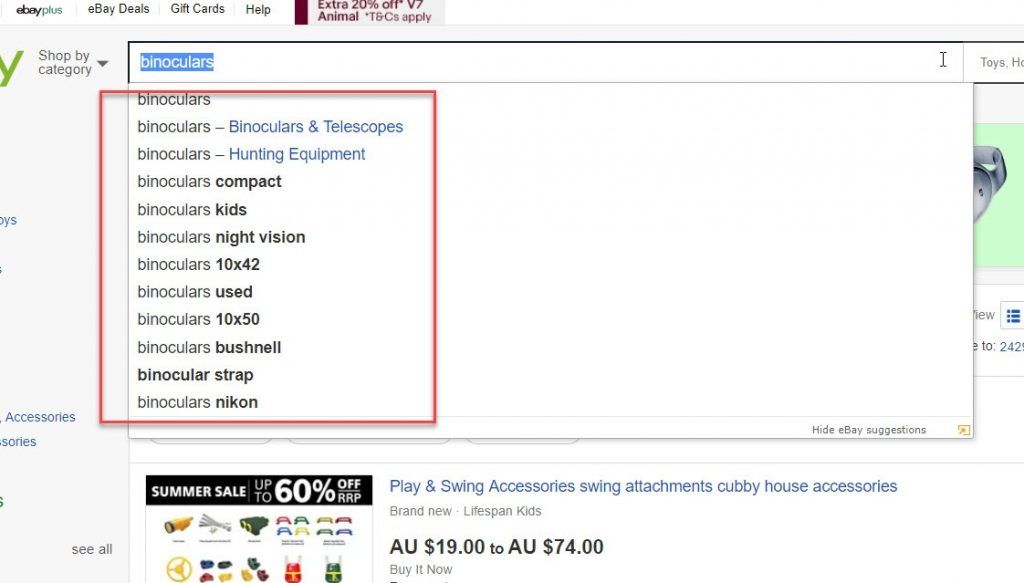
When I type in binoculars, the eBay auto suggestion tool shows me the other most searched for keywords. These are the keywords which are getting the most searches by buyers on eBay.
eBay automatically sorts these from top to bottom, with the keyword at the top getting the most searches
eBay automatically sorts these from top to bottom. With the keyword at the top getting the most searches. Now you can get even more keywords here. If I start typing in an A, as in A for apple, after binoculars. I get even more popular keywords. And of course, you can do all the letters of the alphabet.
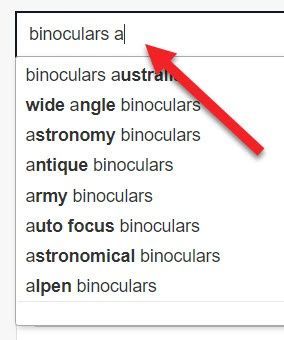
You know, ABCD, so you can say “Binoculars A,” “Binoculars B,” “Binoculars C,” et cetera. You can also do the same search on Amazon in the Amazon search box.
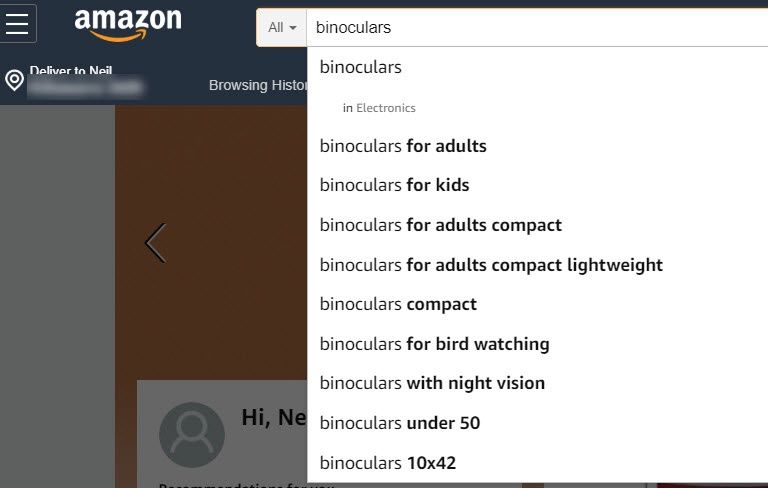
Can also do exactly the same strategy with Google. In the Google search box. Let Amazon auto-suggestion tell you other keywords and also Google, show you also the hot keywords.
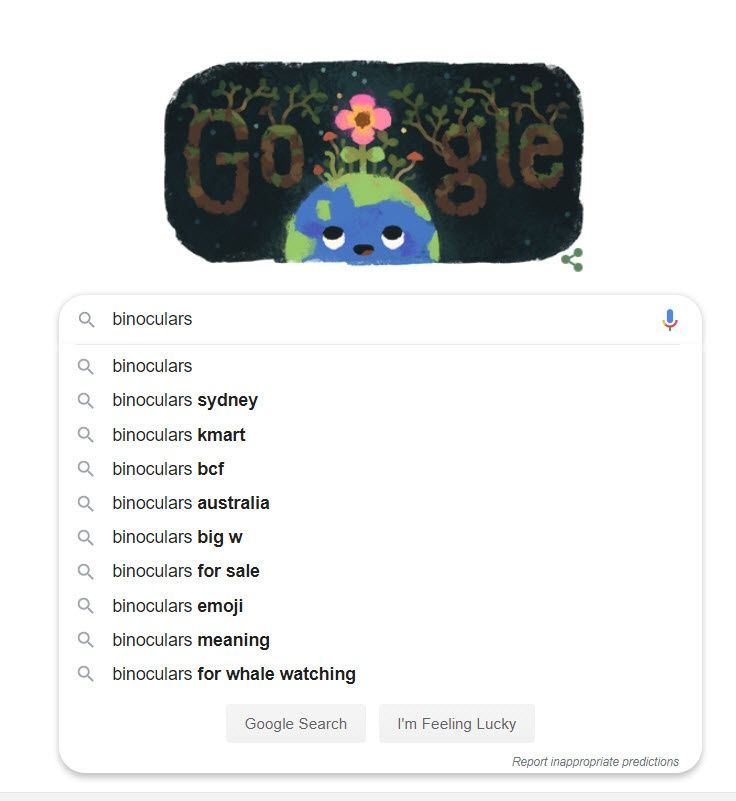
The next tool to find keywords is to use the free Google keyword tool which is known as several things
The next tool to find keywords is to use the free Google keyword tool which is known as several things. It’s known as the Google ad-planner. Also known as the Google keyword tool.
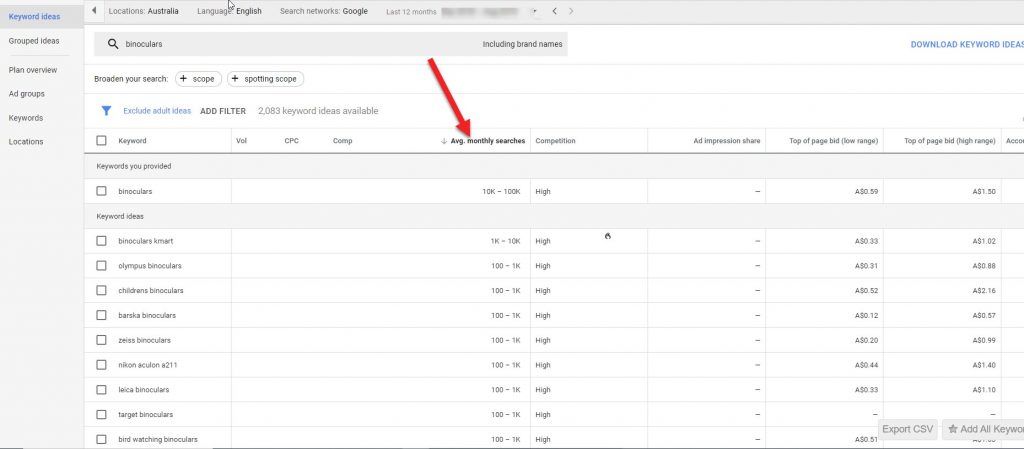
I have done a search using the Google keyword tool for the keyword “Binoculars” and Google shows the other keywords which people are searching for.
The good thing about the Google keyword tool is it shows the average monthly searches
The good thing about the Google keyword tool is it shows the average monthly searches. And you can also sort by monthly searches to find the most popular keywords and longer tailed keyword phrases. I’m not going to get bogged down right now about how to use the Google keyword tool. As I’ve done that in one of my previous weekly videos, but I’ll put a link on the screen below where you can watch that free video on how to use the Google keyword tool, if you’re not familiar with it already.
Keywords Everywhere
The next tool to find keywords for eBay is called Keywords Everywhere. It is a free extension for Google Chrome, and it again shows the most popular keywords. I will also put a link on the screen where you can access Keywords Everywhere. When you add this free extension to your Google Chrome browser, if you do a search on Google for binoculars or any other keyword, down the right-hand side in the Google search results,
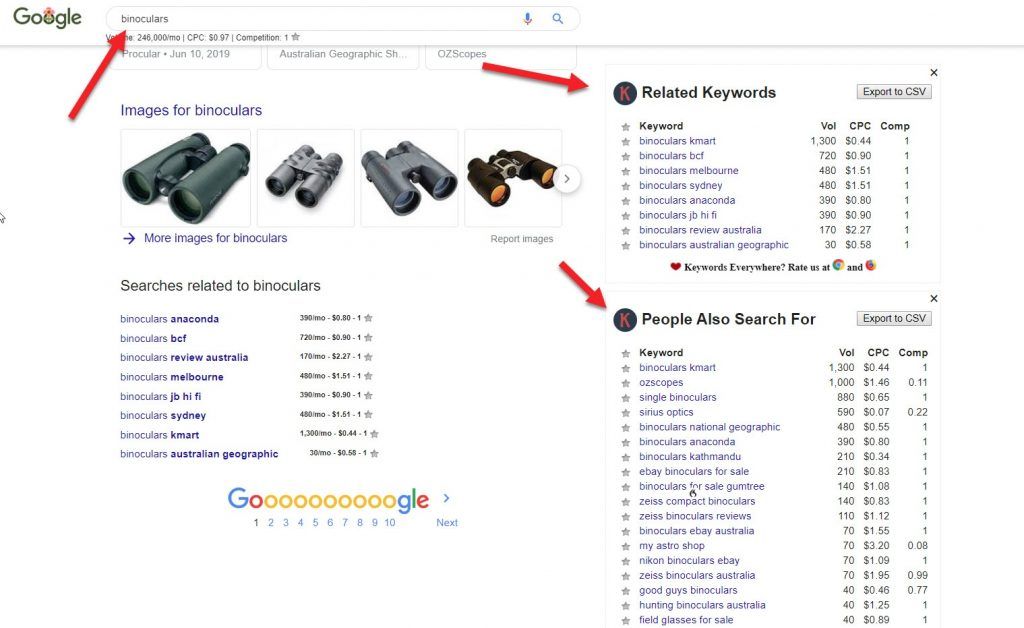
Keyword Everywhere will show you the most popular keywords.
Keyword Everywhere will show you the most popular keywords
It will also show you how many people have searched for that phrase in the last 30 days. Will also show you some other information that you don’t need, but I’ll explain if you’re not familiar with what it is. Also show you the CPC, and if you’re not familiar with that term, that’s short for cost per click, and that’s for advertising on Google. But that’s for another video. It also shows you the competition, but again, that’s also for advertising on Google, so not relevant for this week’s video.
eBay keyword tool, is the most searched for keywords
What is relevant, as an eBay keyword tool, is the most searched for keywords, and the volume, I.E., the number of searches in the last 30 days. The last eBay keyword tool I wanna show you is Terapeak. And the great thing with Terapeak is you’re getting the information from the horse’s mouth. Terapeak’s now run by eBay, as eBay purchased it from the two Canadian brothers who founded Terapeak back in 2004.
There is a fee to using Terapeak
There is a fee to using Terapeak, depending on which country you’re in and whether you’re subscribed to Terapeak monthly or a 12-month plan, the cost varies from ten dollars per month to 20 dollars per month. It also depends whether or not you’ve got an eBay store. If you have an eBay store already, eBay gives you a discount for subscribing to Terapeak. I’ll put a link on the screen below where you can get more information about subscribing to Terapeak.
I’ve also done a video previously on how to use Terapeak
I’ve also done a video previously on how to use Terapeak and I’ll also put a link on the screen to a very quick video showing you the top points about Terapeak. Go to the top of Terapeak and click SEO,
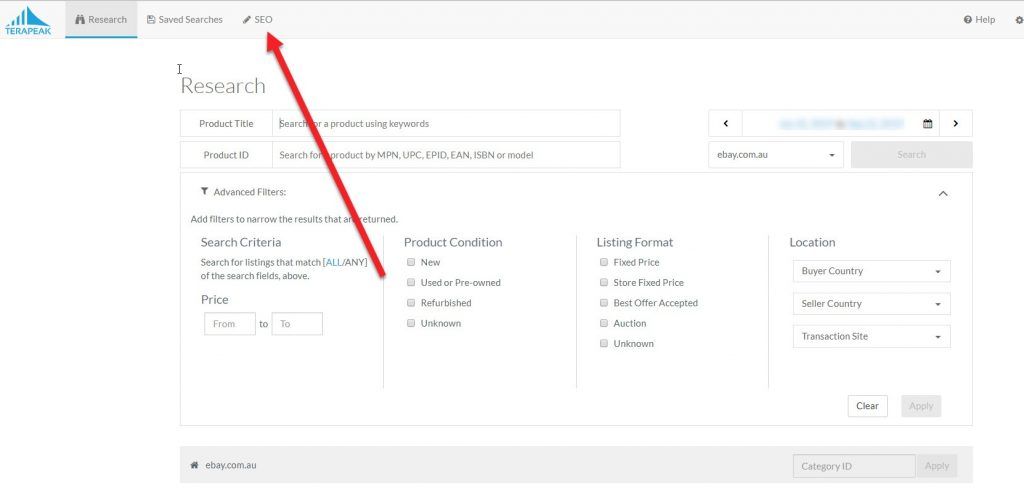
then in the search box, type binoculars, and bingo,
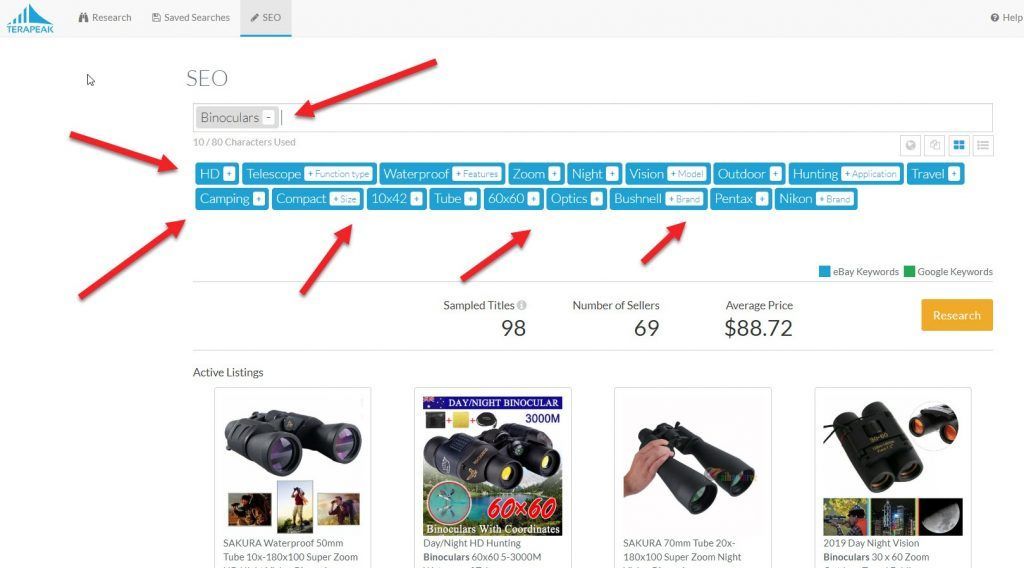
Terapeak shows you all the hottest eBay keywords. Like I’ve mentioned before, the value of Terapeak is it’s owned by eBay, so as an eBay keyword tool, you’re getting the information direct from the horse’s mouth.
Terapeak shows you how many searches there’s been for each keyword
Notice also that Terapeak shows you how many searches there’s been for each keyword. And also, it can show you the total sales for each keyword or keyword phrase.
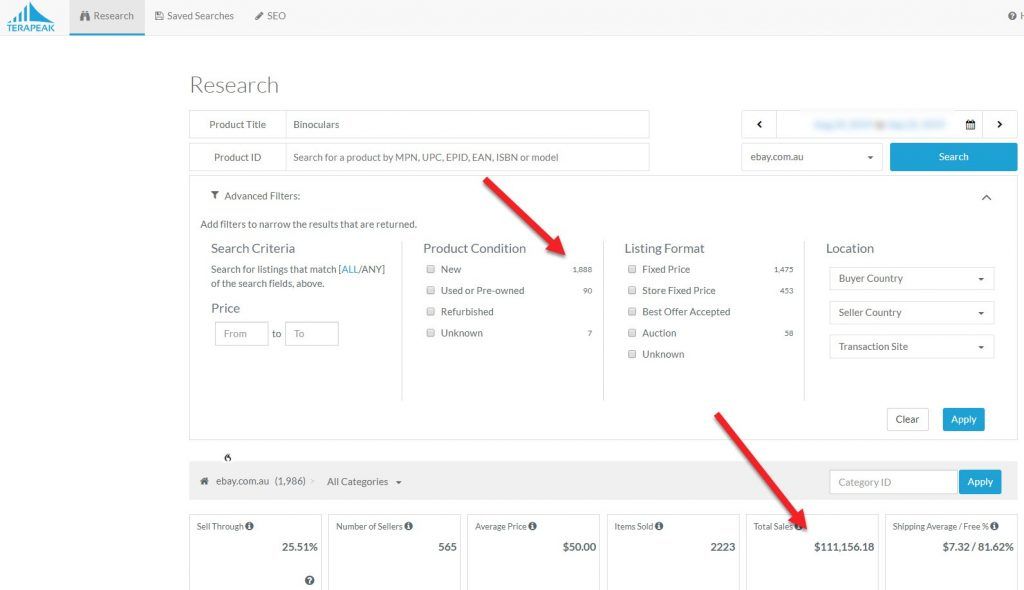
It can also show you a bunch of other stuff as well, but like I mentioned, I’ll put a link on the screen to a previous video where I explain all the other features it’s got.
A free way to find out how much competition there is on eBay for any keyword or any keyword phrase
There’s also a free way to find out how much competition there is on eBay for any keyword or any keyword phrase. Simply search the keyword in eBay, and eBay will show you how many listings there are for that keyword phrase.
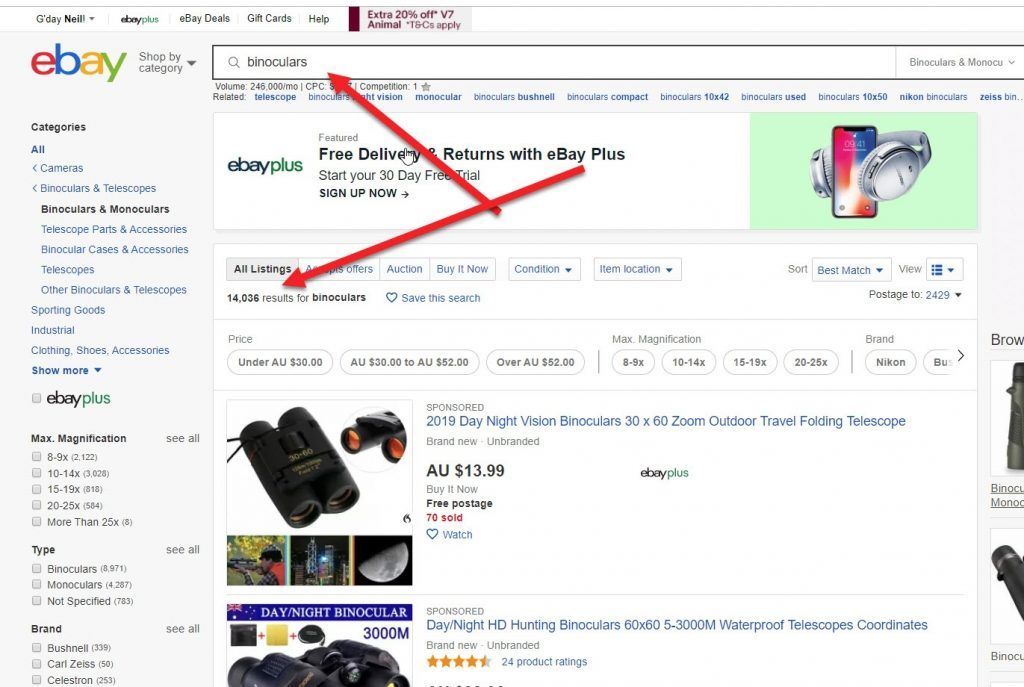
As you can see here, there’s just over 14,000 listings on eBay with the keyword binoculars. That’s all the listings, just over 14,000 listings, that have the keyword binoculars in it.
If you add another keyword, which you discovered from one of the eBay keyword tools
However, if you add another keyword, which you discovered from one of the eBay keyword tools. I have just been through, like the keyword night, this drops the search results down to just over 3,000 for the longer tailed keyword phrase “night binoculars.”
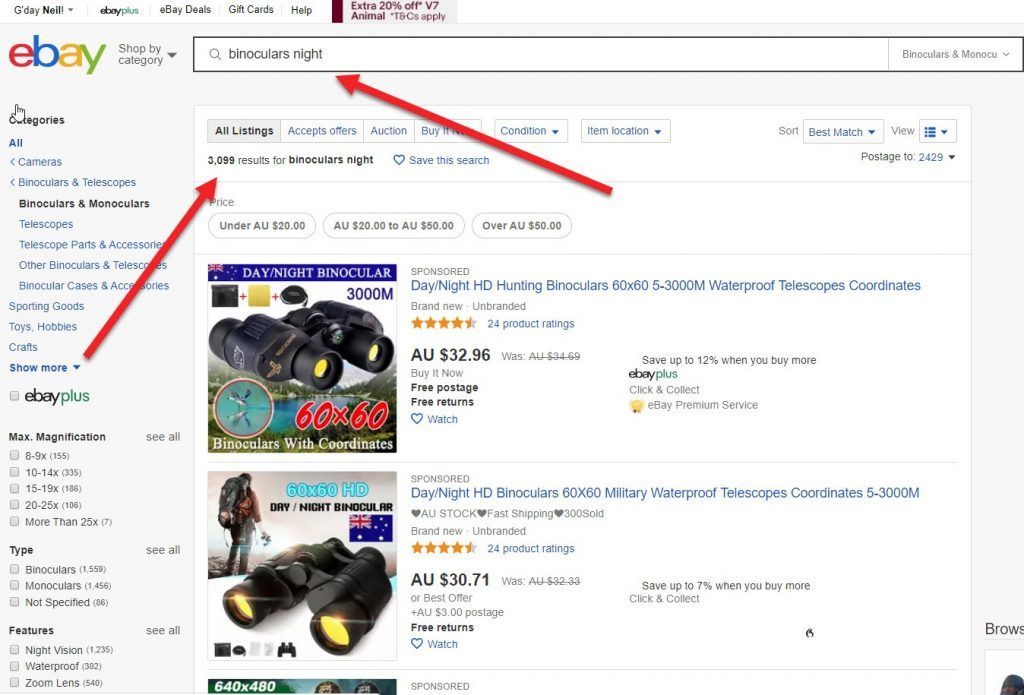
One last thing, so much for this video being short, if you click the advanced button,
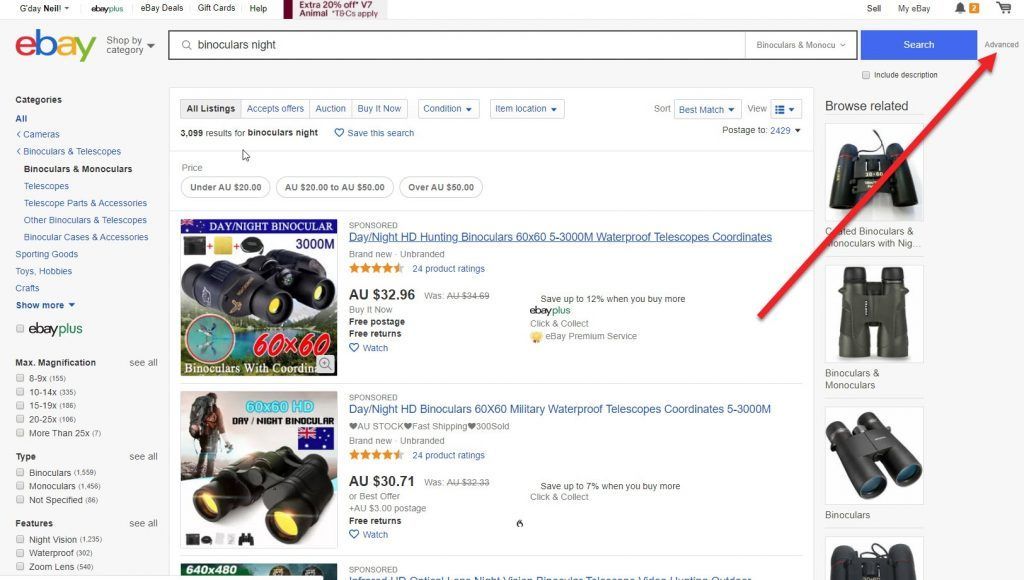
which is to the right of the search box on any page on eBay, you can narrow your search down even more.
You can select just your country so you’re not seeing the search results from all over the world
You can select just your country so you’re not seeing the search results from all over the world. Can also select just new items so you’re just seeing new items if you’re just selling new items. Or if you’re selling used items, of course, you can select used items. That’s all for this week, please scroll down below and leave me a comment, and while you’re there, don’t forget to hit the subscribe button. Until next week, list more, sell more, this is Neil Waterhouse.
Thanks Neil,
Great video
sue
Thanks, Sue for your feedback.
Glad to hear you found the video valuable.