How to link Paypal to Payoneer Transfer Money from Payoneer to Paypal and Pay 0% Fees
How to link Paypal to Payoneer Transfer Money from Payoneer to Paypal and Pay 0% Fees
This is a quick video. I’ll show you how you can connect your PayPal account to your Payoneer account, and I’ll show you step by step what you need to do in your Payoneer account to get the two accounts linked together. And be sure to stay until the end of this quick video where I’ll be informing you on some special discount terms with Payoneer that you’re not going to want to miss. If anybody new to this channel, my name’s Neil Waterhouse.
I’ve been selling in eBay for 24 years, and I’m the author of “Million Dollar eBay Business From Home.” Let’s launch straight into it. So for this video, we’re going to talk about how to link PayPal to Payoneer, and how to transfer money from Payoneer to PayPal with 0% fees. The first step is to request a Community Federal Bank account from Payoneer. And to do that, the quickest way is to go to this URL that I’ll put on the screen and I’ll also put it below. When you go to this URL, you’ll see this page. In the topic field, select Payments.
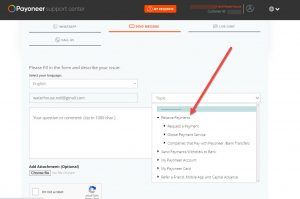
Then where it says, “Your question or comment,”
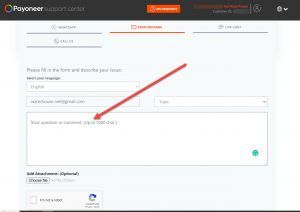
Type in the following: Please add a community federal bank account to my Payoneer account so that I can transfer funds from my Payoneer account to PayPal.
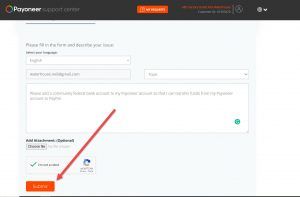
Next, click the Submit button. Now, it’ll normally take one or two business days for Payoneer to add the Community Federal Bank account to your Payoneer account. Once you get an email back from Payoneer to say that you’ve added the account, log into your PayPal account, and go Account settings, then click on Money, bank account and cards. Then, Link a new bank account. Then, Link a US bank account instead. Now PayPal will be asking for a routing number and an account number.
And this is the routing and account number from your new community federal bank account. To get these, just go to your Payoneer account, and click on Get paid, Receiving accounts.
Then click on the View details, and here you’ll see the routing and account numbers. I’ve obviously blurred out our account numbers for privacy. Next, copy and paste the routing and account numbers to PayPal, and then click the blue Link Your Bank Account button, and you’ll get the message saying: “Your Community Federal Savings Bank Cheque has been linked.” And last but not least, by joining Payoneer using the link below, you can get discounted terms, including 0% fees instead of 1% when transferring money from PayPal to Payoneer.
And you can also get 1.8% instead of 2% when you transfer money to your bank account. And also you’ll be eligible to get $25 from your Payoneer account once you reach $1,000 in your account. If you have any questions or comments, as always, please leave them down below and also remember to like and subscribe the channel so you can get updates on every new video. Until next week, list more, sell more. This is Neil Waterhouse.
✅How To Set Up A PayPal Account | Send, Receive, and Transfer Money
https://www.neilwaterhouse.com/set-up-paypal/
✅https://www.neilwaterhouse.com/payoneer
✅https://payoneer.custhelp.com/app/ask/l_id/1
✅ How To Find Profitable Products To Sell on Amazon
https://www.neilwaterhouse.com/amazon-products
✅ How to setup Scarcity Manager
https://www.neilwaterhouse.com/dropshipping-suppliers/
✅ Download – Dropship Suppliers Top Selling Items Spreadsheet
https://www.neilwaterhouse.com/dss
✅ How To Quickly Find eBay Best Selling Items.
https://www.neilwaterhouse.com/ebay-best-selling-items-01
✅ How to Increase eBay Sale By 16x. The 16 Times Rule
https://www.neilwaterhouse.com/ebay-16
✅ Understanding eBay Cassini Search Engine to Increase Sales
https://www.neilwaterhouse.com/how-does-ebays-cassini-search-engine-work-01/
✅Automatic Supplier Inventory Management for eBay, Amazon, Shopify
https://www.scarcitymanager.com
✅ How to enable eBay’s out-of-stock function
https://www.neilwaterhouse.com/out-stock
✅ How To Make $1,000 Profit Per Week Dropshipping On eBay
https://www.neilwaterhouse.com/1000-week/
✅ How to increase eBay Sales Fast
https://www.neilwaterhouse.com/ebay-opt
🚀 Beginners Guide To Starting an eBay Business.
✅ How to find eBay Best Sellers in 5 Steps https://www.neilwaterhouse.com/find-ebay-best-sellers
✅Overseas Virtual Assistants From $1 Per Hour
https://www.neilwaterhouse.com/va1
✅Beginner’s Guide to Starting an eBay Business
https://www.neilwaterhouse.com/start
✅Beginner’s Guide to Starting an Amazon Business
https://www.neilwaterhouse.com/amz-start
✅eBay Dropshipping | Top 8 Secrets | 23 Years Selling On eBay https://www.neilwaterhouse.com/ebay-sec-1/
🎬 My Free- Step By Step – Dropshipping Course – Dropship Formula™ https://www.neilwaterhouse.com/drop
✅Here is a free list of 934 popular dropship suppliers all over the world including Australia. https://www.neilwaterhouse.com/ds-suppliers
✅Check the ebay dropshipping secrets. eBay Dropshipping – Secret 1
https://www.neilwaterhouse.com/ebay-sec-1/
✅How To Build a 7 Digit Dropship Business – Step By Step
✅How and where to find overseas staff from $1 per hour Click here
This might also be interesting for you: