How To Sell More On eBay – By Doubling Click Through Rates CTR
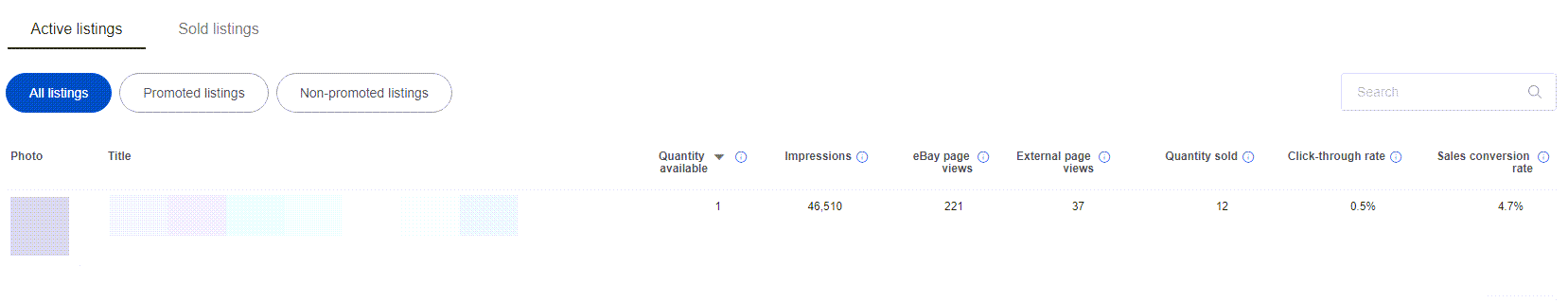
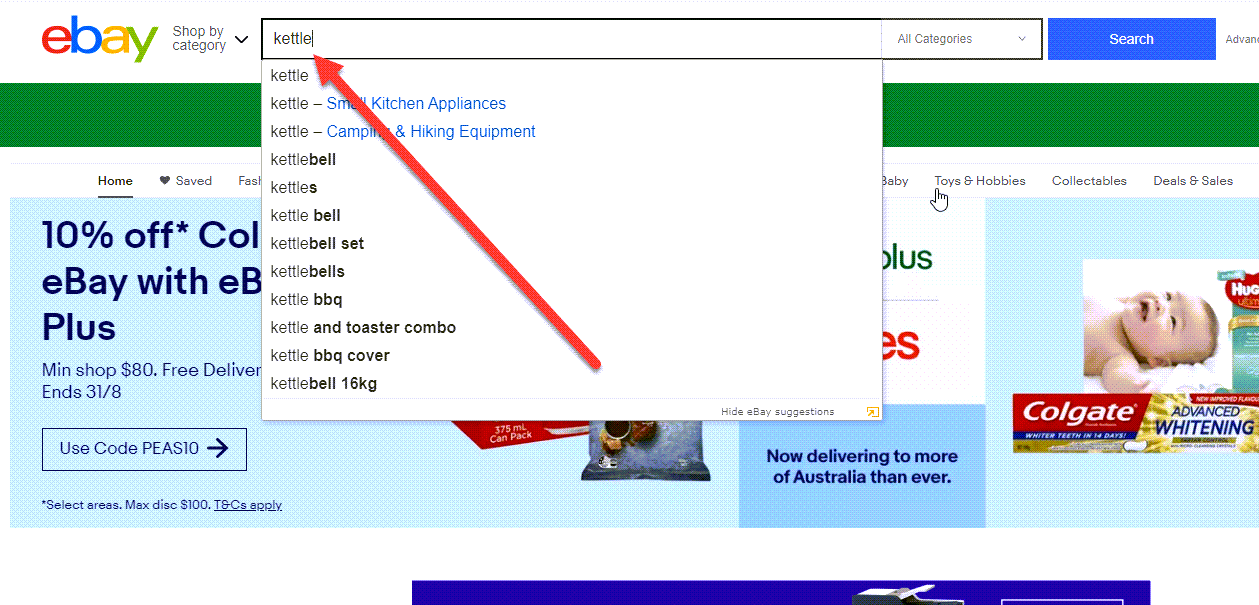
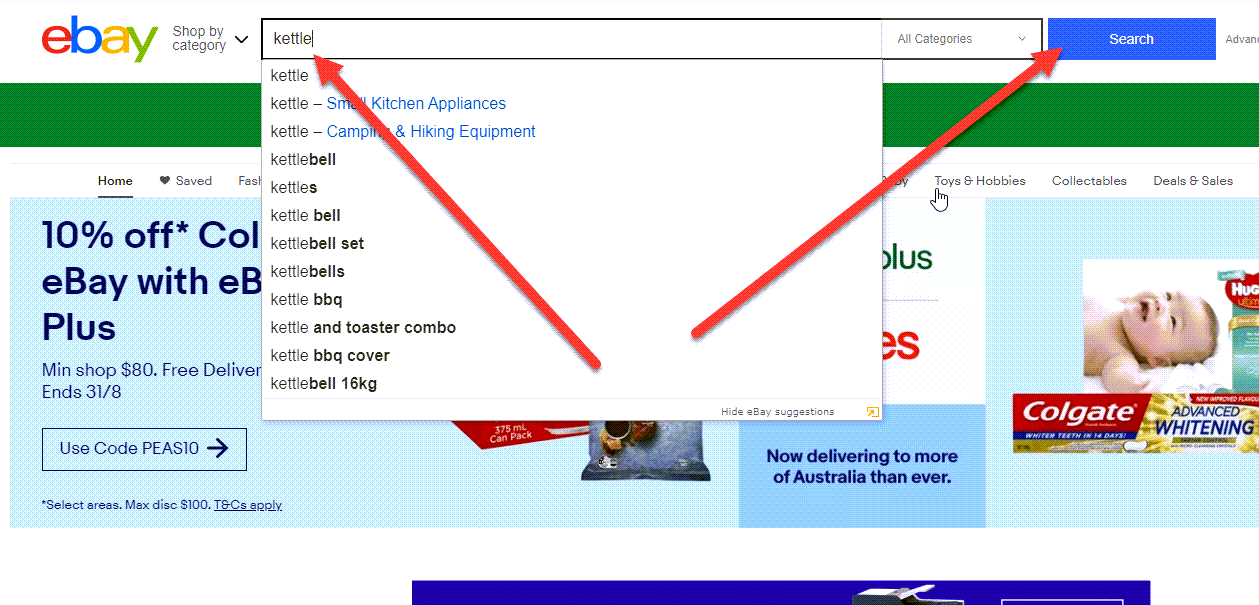
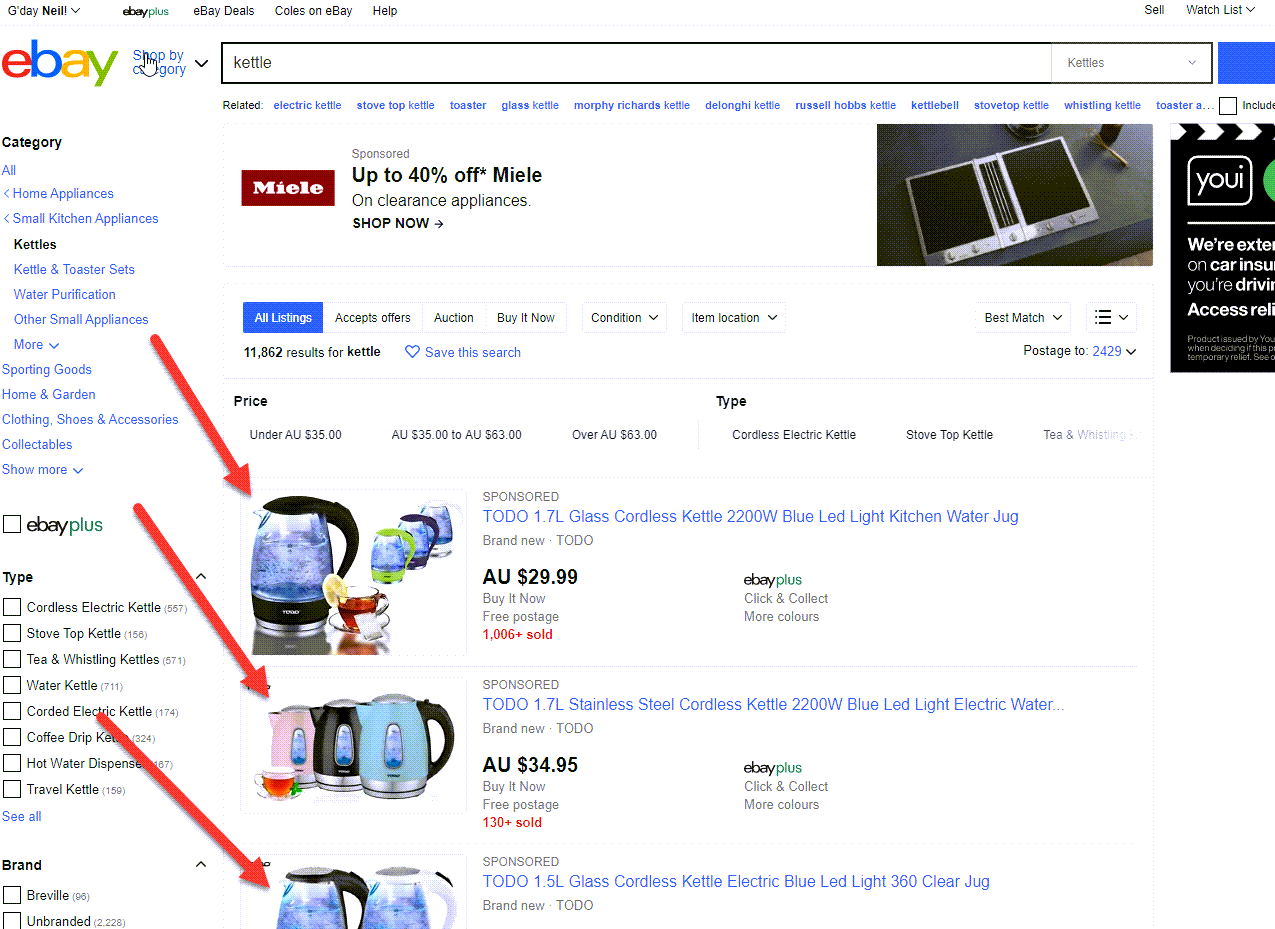
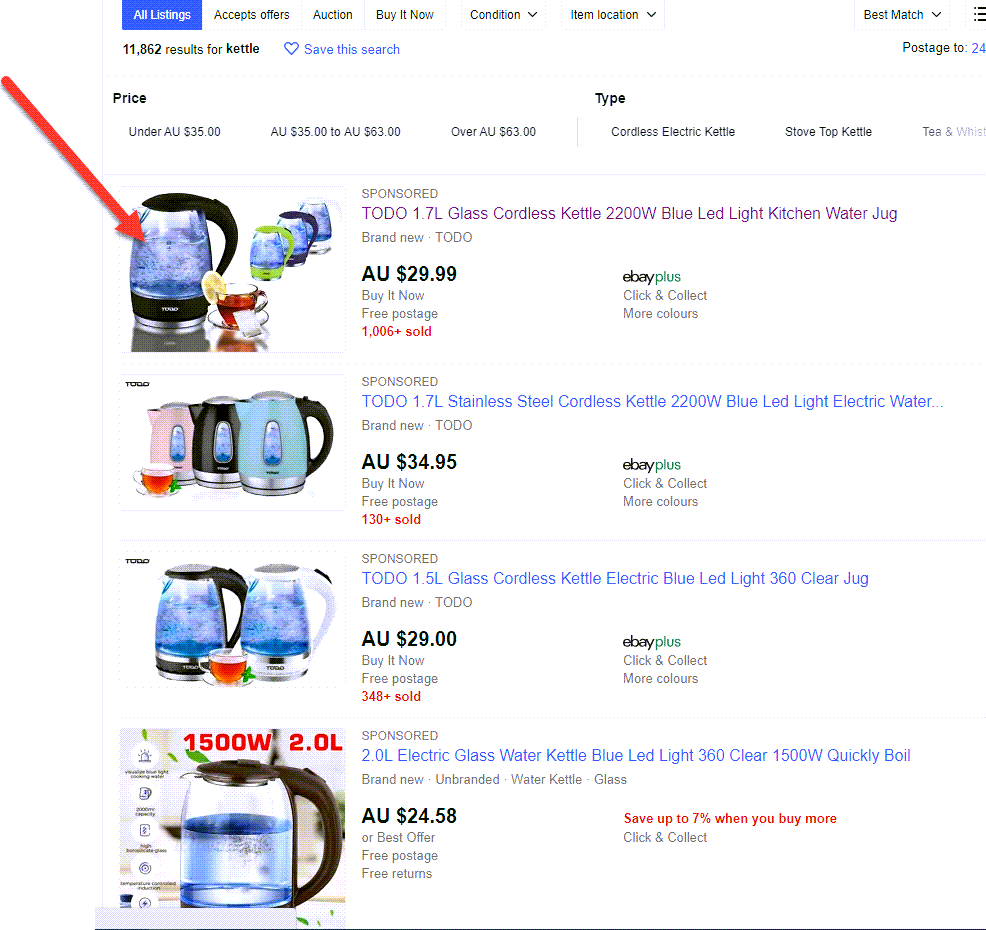
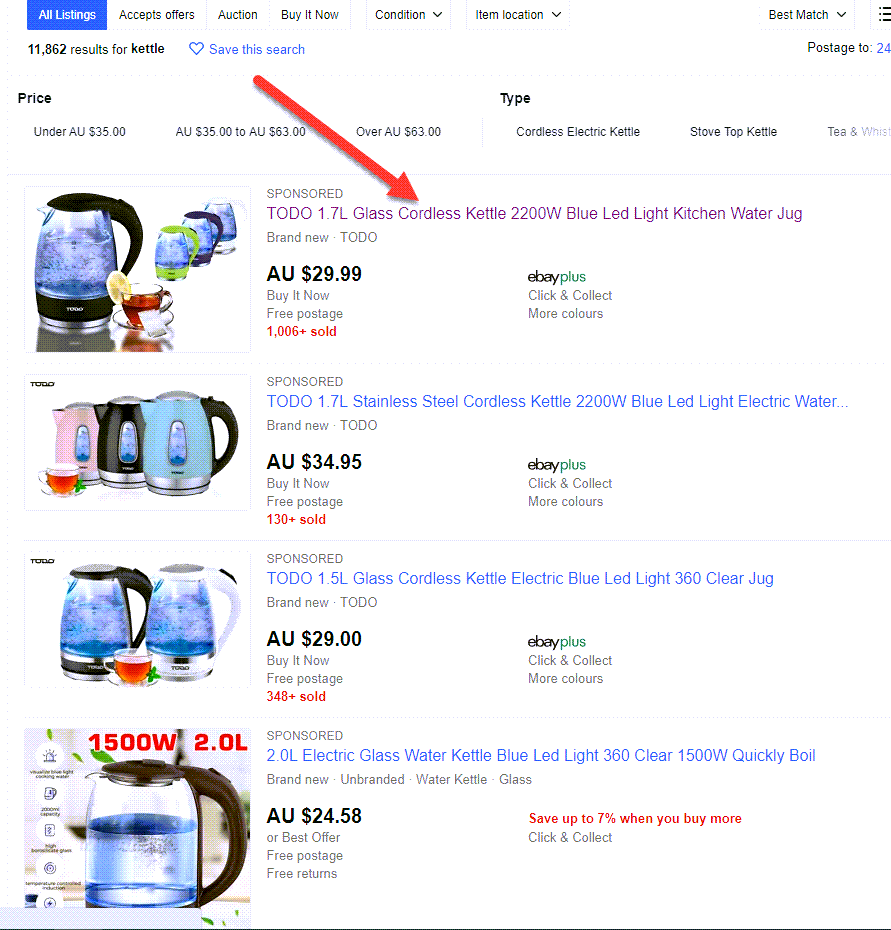
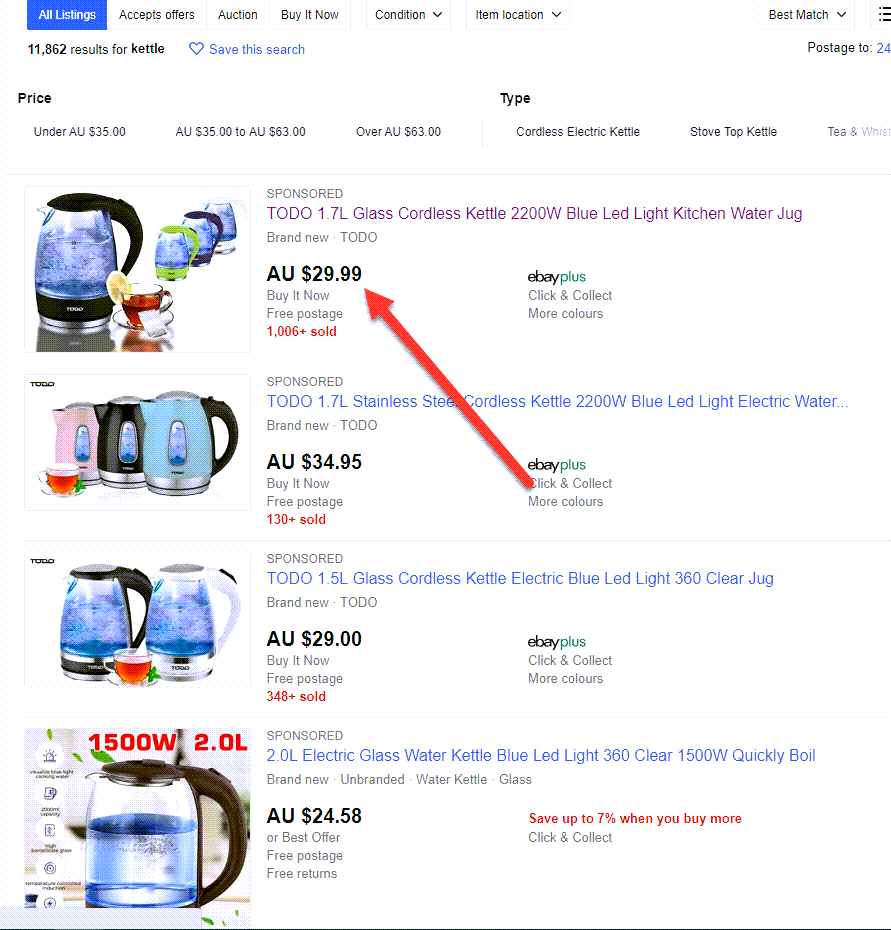
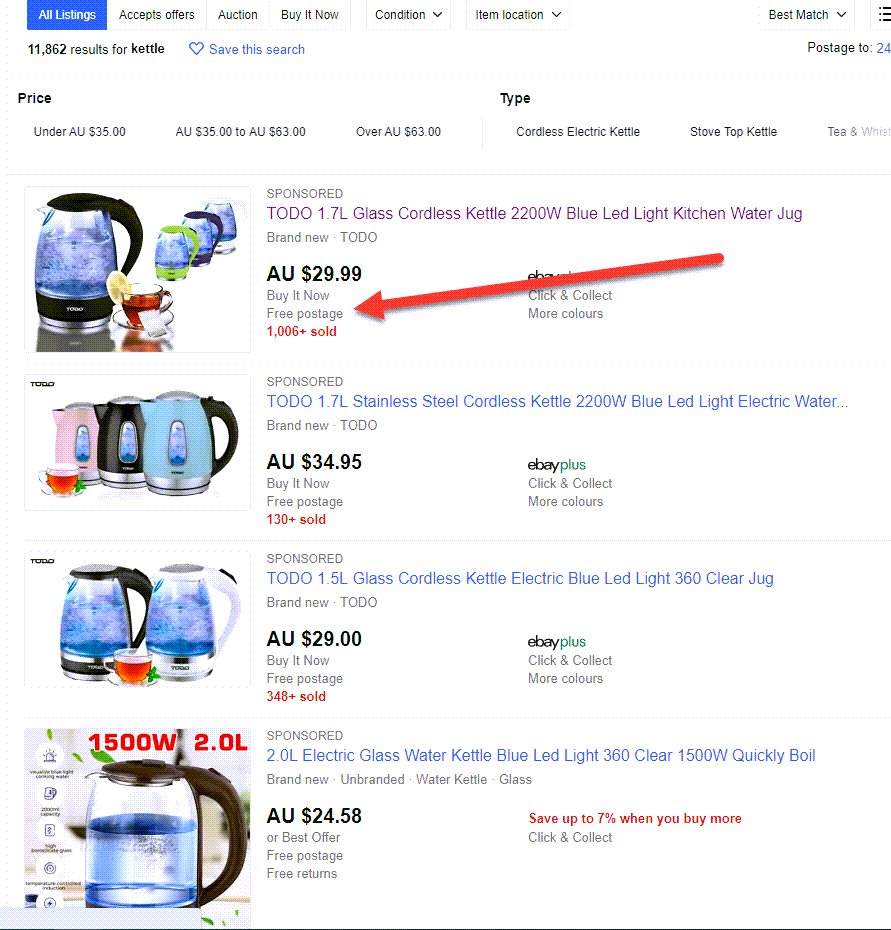
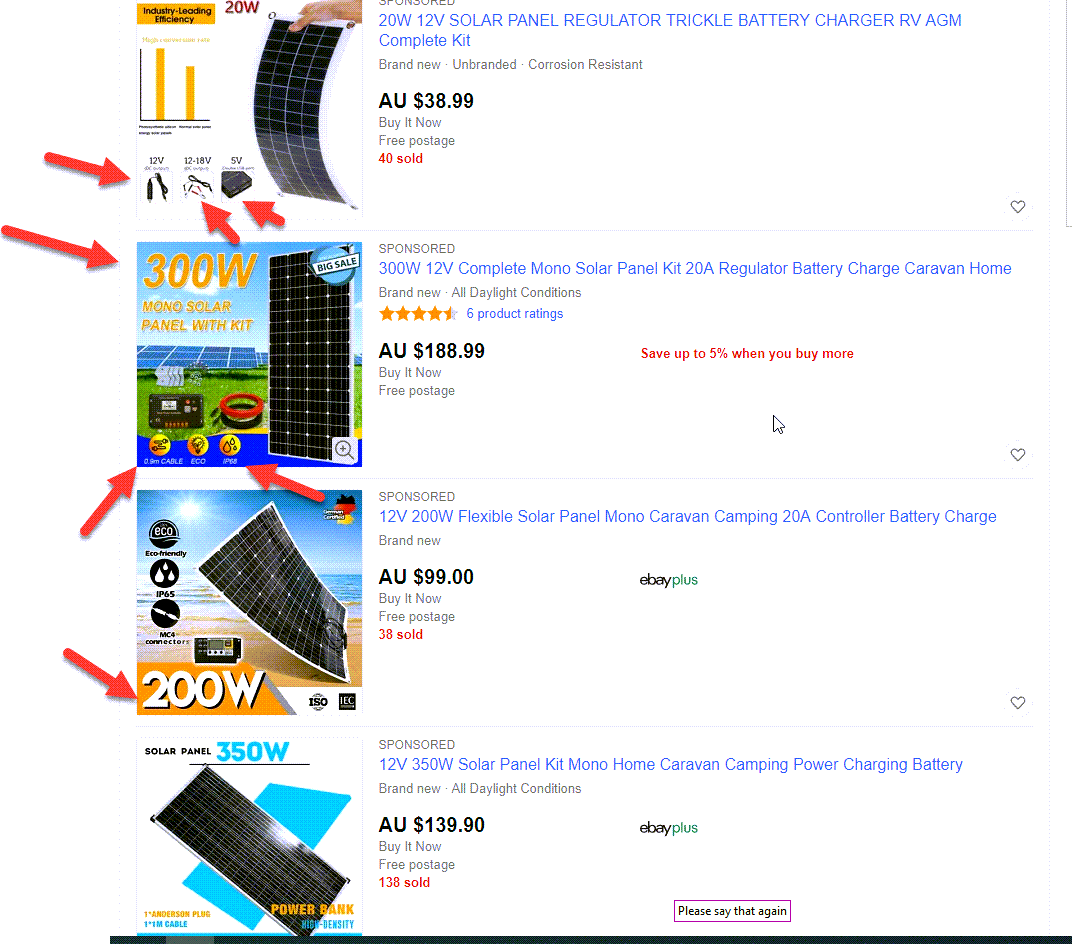
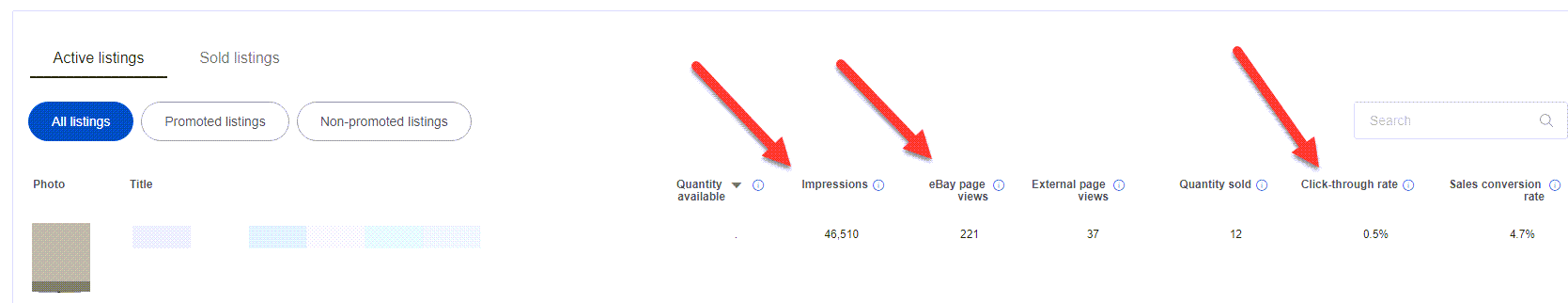
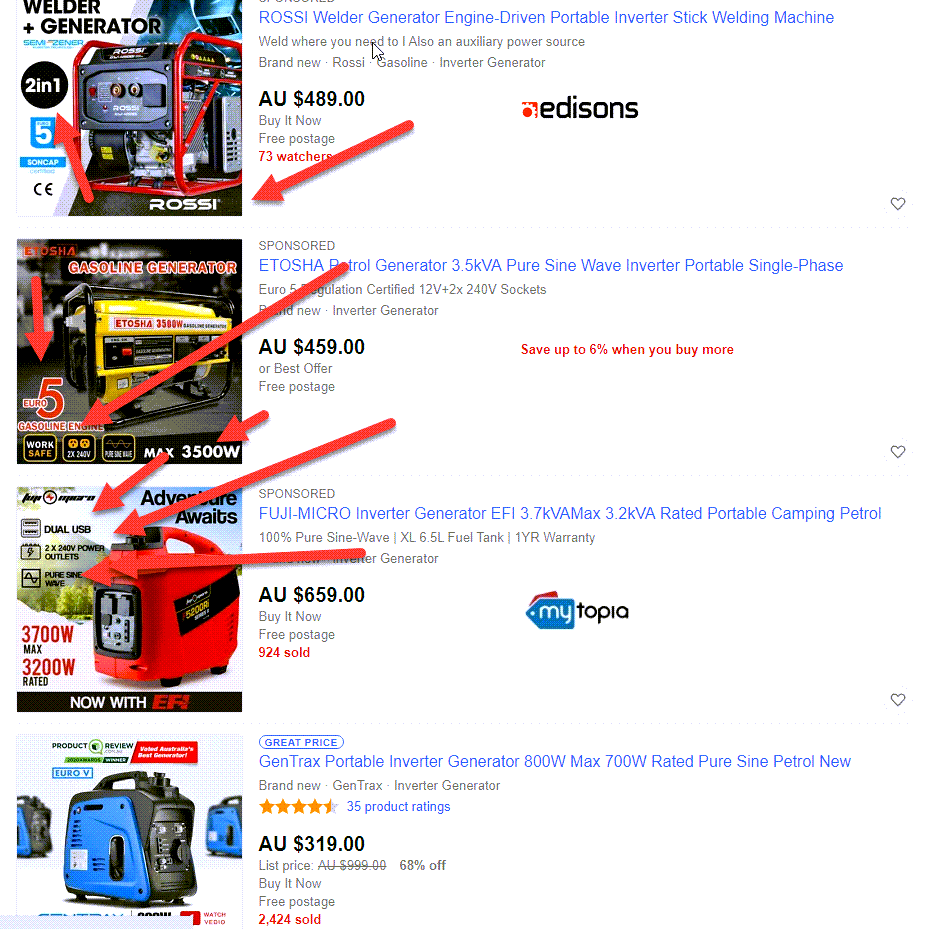
Transcribe of “How To Sell More On eBay – By Doubling Click Through Rates CTR”
Hi guys, Neil Waterhouse. This week’s video is about how to sell more on eBay by doubling your click-through rates. Now, being a numbers geek, I really love these strategies. There’s pure numbers with zero guessing, and because it’s numbers, we can make changes and see precisely what difference the change made. I’m a huge fan of split testing and letting numbers make my decisions, letting the numbers show what works and what doesn’t work.
Where you can get these numbers and exactly how to continually A/B test
In this week’s video, I’ll show you exactly where you can get these numbers and exactly how to continually A/B test. So you can get better and better every time you do another test and let the numbers tell you exactly what works best. Using just this strategy, I’ve seen click-through rates double, triple, and even quadruple. Which means the traffic to those listings doubles, triples, and quadruples. The more traffic that you get to your listings, the more you’ll sell on eBay.
The amazing thing about this strategy is hardly anybody does this to increase their eBay sales
And the amazing thing about this strategy is hardly anybody does this to increase their eBay sales. Less than half of 1% of full time professional sellers do what I’m going to show you now. You’ll find most of your competitors don’t. Anyway, let me show you. eBay shows you this data for all your listings. I’ll put a eBay link below the video to where you can get this data to your eBay listings. Of all the fields here for this video, we’re just going to concentrate on these three fields: impressions. Which is how many times each listing has appeared in the search results; page views, which is how many times somebody’s clicked on your listing from the eBay search results;. And lastly, the most important field is click-through rate.
The click-through rate is calculated by dividing the page views into the impressions
The click-through rate is calculated by dividing the page views into the impressions. Now, if all this sounds like gobbledygook. Just hang in there, and I’ll explain this in a few different ways. Let me first explain for the newbies exactly what is the eBay click-through rate. Before we get into the fun stuff of how to improve click-through rates to sell more on eBay. To explain this, first put yourself in the shoes of a buyer, and let’s pretend that you wish to purchase. Say, a new kettle. The first thing mostly eBay buyers do is go to eBay and type kettle into the search box, then click the blue search button.
EBay shows all the relevant search results
Now eBay shows all the relevant search results for the keyword kettle. Now the first thing to note here is every kettle that appears now in the search results is rated as getting one impression. Bottom line is every time any listing appears on the eBay search results, like these kettles, this is called an impression. Or another way to put it. Every time somebody does a search on eBay, and one of your listings appears in the search results, that item has recorded another impression.
The calculation for click-through rate is simply impressions divided by clicks
The calculation for click-through rate is simply impressions divided by clicks. Every time somebody sees an eBay listing in the search results, then clicks on that listing. That is recorded by eBay as a click. So if your listing appeared in the search results, say, 100 times, and one person clicked to go to your listing. That will give you a click-through rate of 1% for that listing. Now just to repeat that, if your listing appeared in the eBay search results 100 times, and one person clicked on your listing, that would give you a click-through rate of 1%.
The huge power of click-through rate
Now the huge power of this is, if your click-through rate is now, say, 0.3% for one of your listings. And you improve your click-through rate to, say, 0.6%, you’ve just doubled the amount of people that have gone into your eBay listing. That can double your eBay sales. To see your click-through rates, I’ll put a link again on the screen and below to where you can see your click-through rates. Now, when you go to that link, scroll to the very bottom, and you’ll be able to see the click-through rates for all your listings.
So how do you improve your click-through rate?
So how do you improve your click-through rate? When buyers do a search on eBay for items like the kettle, the search results below show various attributes, including the gallery image, the title, price, and shipping. If you change any of these, your click-through rate will change. In this video, I’m not going to go to into the title, price, and shipping as I’ve done that in a previous video. But if you miss it, we’ll put a link below to that video.
Click-through rates, double, triple, and quadruple by optimizing the gallery image
In this video I want to focus on the gallery image, As I’ve seen, like I mentioned before, click-through rates, double, triple, and quadruple by optimizing the gallery image. Again, put yourself in the shoes of a buyer. Whenever somebody is searching for something on eBay, they have certain itches that they want scratched. If you can scratch their itches with your gallery image, you’ll dramatically improve your click-through rate. And it’s not hard to do. If I do a search for the keyword solar panel, you can see some of these sellers have been optimizing their gallery images to sell more on eBay.
Here’s another example for searching the keyword generator
Here’s another example for searching the keyword generator. You might be thinking, “Oh my God. “How on earth can I do that?” Well, it’s actually surprisingly easy. I’ll put another link on the screen and below to another free video showing how to do that using the free software called Canva. And of course you can outsource all this, which I’ll get to. Anyway, when optimizing a gallery image, we do what we call the three, three. That is where you put the three top benefits of you, the seller, on the gallery image and the top three benefits of the item.
The top three benefits of you
The top three benefits of you, the seller, is normally your logo, the flag for your country, and an icon that gives a feeling of speed, i.e., fast shipping, one-day dispatch, et cetera. If you don’t already have a logo, you can get these created for $5 at places like fiver.com. Again, I’ll put a link below the video. The three top benefits of the product are simply the three most life-changing benefits of the product. For example, for the kettle, one of the benefits could be, say, boils cups of water or boils two cups of water in only 20 seconds.
All benefits should be measurable and specific
Now all benefits should be measurable and specific, nothing wishy washy, like 100% satisfaction guaranteed, or top quality. All benefits must be measurable and specific. If the item has a brand name or logo, you should also include a picture of the logo, as buyers love items with brand names, i.e., Nike, Nescafe, Philips, Canon, Sony, et cetera. You should also include a picture of some sort of sale, i.e., season sale.
The great part about this
Now the great part about this is, if you create your gallery image and it looks like a dog’s breakfast, it doesn’t matter. Just let it run for 75 paid views and then pay around $20 to a professional graphic artist and get them to make it look bright and professional. Give the graphic artists instructions that this is your gallery image on eBay, and it needs to look bright and pop in the search results, so you can sell more, obviously, on eBay.
You only get the graphic artist to optimize one of your listings
Now, just to be clear on this, you only get the graphic artist to optimize one of your listings. Even if you have 10, a hundred, a thousand, or 10,000 plus listings, the graphic artist only optimizes one listing as this is the A/B test listing. Now here’s the exciting part: Let’s say you optimize one of your gallery images, and this listing has been getting a, say, 0.3% click-through rate. You then pay the professional graphic artist to wave their magic wand over the one gallery image, and you then discover this new gallery image increases your click-through rate from 0.3% to 0.6%.
You’ve now doubled the traffic to that listing
You’ve now doubled the traffic to that listing. This new gallery image becomes what we call the control gallery image. You can now roll out that gallery image design to all of your other listings. You might have 10 listings, a thousand, or 10,000 plus listings. Now you don’t get the expensive graphic artist to do this. If you’re new and you have less than, say, 100 listings, you might decide to update all the other listings yourself.
You can get virtual assistant to modify all of your other listings for you
Or if you have a low cost, $1 per hour virtual assistant, overseas virtual assistant working for you, you can get them to modify all of your other listings for you. Again, I’ll put a link below to where you can get virtual assistants from $1 per hour and it gets better. Every month from now on, once a month, you pay a graphic artist another $20 to create another version of the gallery image. And again, you test that new gallery image to try to beat your control, well, your control gallery image.
Your goal is to always beat your control image
Your goal is to always beat your control image. If you do this every month, your click-through rates will keep going up and up and up, and you’ll sell obviously more on eBay. Yes, some months the new gallery image, it’ll be a flop, but that is just part of split testing. But even a flop is a win as you learn what does not work. And of course you’ll learn what does work, and that information is gold.
“What is a good click-through rate “for one listing?”
Now, one question I get asked a lot about this strategy over the years is, “What is a good click-through rate “for one listing?” Well, there’s no one specific good click-through rate for every listing as every listing is different. However, whatever existing click-through rate is now for any listing, the goal is to double it. Then double it again. If you’re selling, say, mobile phone cases, you’ll normally have a high amount of impressions, but a low click-through rate. If you’re selling a, you know, a 10 carat diamond ring, you’ll normally get low impressions, but a high click-through rate.
The goal is to improve the click-through rate for every individual listing
Bottom line is, irrespective of what you’re selling, the goal is to improve the click-through rate for every individual listing. Some of your listings might have a 0.3% click-through rate. Other listings might have a 4% click-through rate. It doesn’t matter. Whatever the existing click-through rate is now for that listing, the goal is to double it and double it again. And one last thing: Whenever you’re looking at any eBay listings from any other seller from today on, always look and pay attention to their gallery images.
Always look and pay attention to their gallery images
Do their gallery image have anything in there that you should be testing? If they do, create a scrapbook. And then every month, when you go back to your graphic artist, give the graphic artist one of the items in your scrapbook for inspiration, and test it. Knowledge is power.
The amazing thing about this strategy is hardly anyone does it
And like I mentioned at the beginning, the amazing thing about this strategy is hardly anyone does it. Less than half of 1% of full time professional sellers do this strategy, and you’ll find most of your competitors don’t. That’s all for this week. I hope this video helped with how to sell more on eBay by improving your click-through rates. Please scroll on down. Leave me a comment below. And while you’re there, make sure you hit the subscribe button, to the channel that teaches how anyone can make a full time living from their home using eBay and Amazon. Until next week, stay safe. List more; sell more. This is Neil Waterhouse.Everyone uses eBay and or Amazon, but many don’t know how great they can be if you’re trying to make money.
Step By Step – Zero to Seven figures from home dropshipping using less than $100
https://www.neilwaterhouse.com/drop
In this video, multi-million dollar seller Neil Waterhouse explains how to sell more on eBay by doubling click through rates CTR
============================
Make sure not to miss a single video from Neil! Click here to Subscribe: https://www.youtube.com/user/neilwaterhouselive/
Where to get low cost overseas virtual assistants from $1 per hour
https://www.neilwaterhouse.com/va1
How to create a gallery image using Canva
https://www.neilwaterhouse.com/canva-ctr
How To Increase eBay Sales 101
https://www.neilwaterhouse.com/how-to-increase-ebay-sales-01/
How to make $4,000 per month selling on eBay and Amazon from home
https://www.neilwaterhouse.com/7-digits
eBay Traffic Report
https://www.ebay.com.au/sh/prf/traffic
Fiverr
============================
Check out Voice Recognition Software – Use Your Mouth To Out Type a Touch Typist
eBay Best Selling Items
============================================================
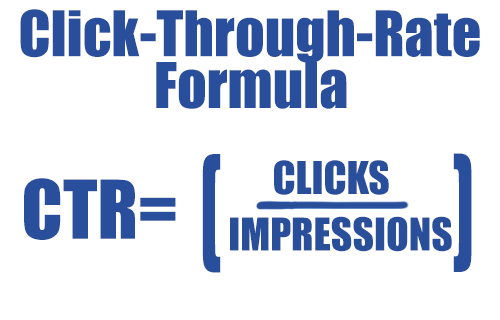
Neil
Excellent advice as always! However I was under the impression you are only allowed the item pictures in the Ebay images. Any text, banners, graphics are not allowed and could get the item pulled. I know many sellers ignore this but at some point it could be a problem?
Mike
Hi Mike,
Yes, you have read correctly, however…
Approximately 10 years ago I got a call from our eBay rep advising us that eBay was bringing in a new policy where you cannot have “graffiti” on gallery images.
At the time we had around 6000 listings on that one account. I got my staff onto the mission of removing all the graffiti from the 6000 listings. This cost me a ton of time and money on labor.
When the cut-off date arrived, we had removed all the graffiti from our 6000 listings but we had noticed a big reduction in sales which cost me tens of thousands of dollars.
The problem was, most of the other sellers had not removed their graffiti.
After two months, I ordered my team to put back all the gallery images with graffiti.
If you do a search today on eBay with any popular keyword, you will see most of the top sellers use graffiti.
Here is a screenshot when I do a search for the keyword “generator” https://www.screencast.com/t/qo5Raao4zx
Hi there
great video and advise, thank you! I used to have graffiti but removed it years ago because of the eBay policy. However I can confirm sales dropped down a lot. I understand that impressions is how many times my item appeared in search results. Is that search result which is seen to the buyer on a screen (I mean first page as normally nobody is looking beyond first page) or it could be on the 4th page of ebay search result and still count as an impression? How does it work?